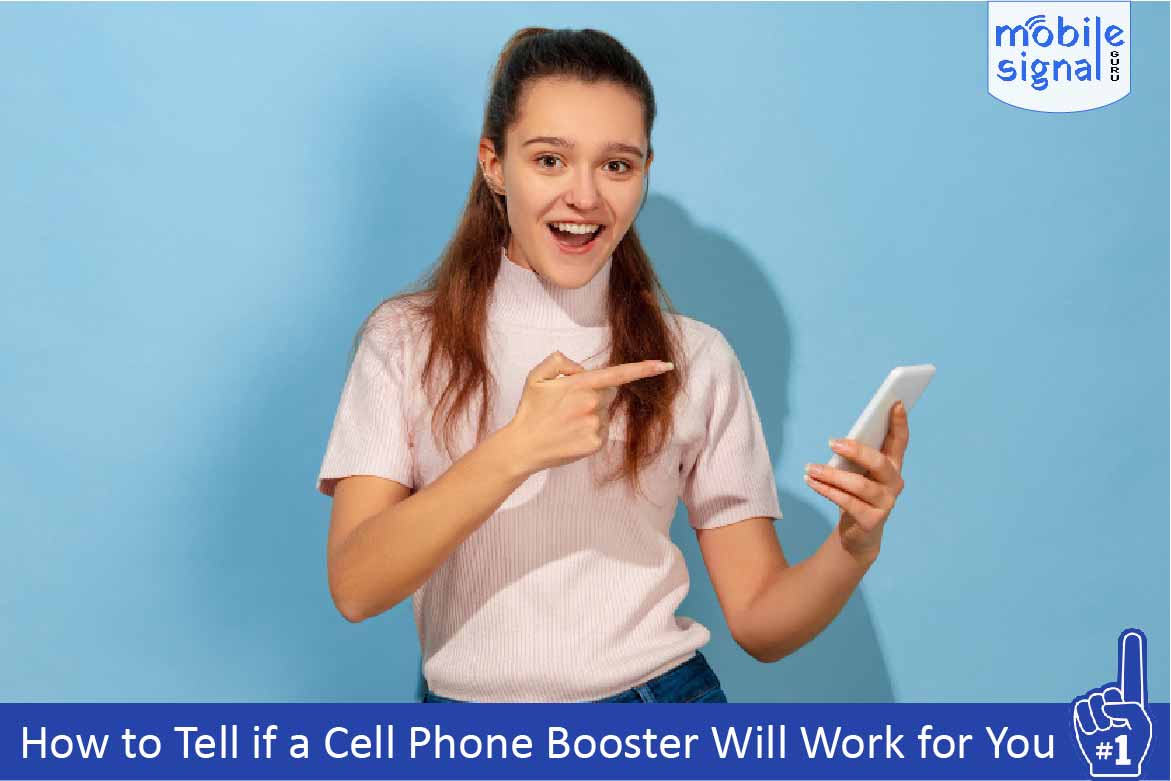In today’s digital world, staying connected is crucial. But weak cell signals can make calls drop, slow down data, and cause frustration. If you’ve ever faced poor signal strength, you might have considered a cell phone booster. These devices can improve your cell signal and help you stay connected in places where coverage is weak. But how do you know if a cell phone booster will work for you?
This guide will help you understand what a cell phone booster is, how it works, and how to figure out if it’s the right solution for your signal problems.
What is a Cell Phone Booster?
A cell phone booster, also called a signal amplifier, a mobile signal booster or repeater, is a device that enhances weak cellular signals. It works by capturing a weak signal, boosting it, and then redistributing it in areas where the signal is poor. Cell phone boosters can work indoors, outdoors, or in vehicles, making them versatile for many situations.
How Does a Cell Phone Booster Work?
Understanding how a cell phone booster works is important to know if it’s the right solution for your needs. A booster has three main components: an external antenna, an amplifier, and an internal antenna. Here’s how they function together:
- External Antenna: The external antenna is placed where the signal is strongest, usually outside on the roof of a house or vehicle.
- Amplifier: This device receives the weak signal from the external antenna and boosts its strength.
- Internal Antenna: The internal antenna distributes the boosted signal throughout the desired area, allowing your phone or devices to connect better.
Will a Cell Phone Booster Work for You?
Before investing in a cell phone booster, you need to assess a few factors to determine if it will improve your signal. Let’s take a closer look at what you should consider:
1. Check Your Existing Signal Strength
The first thing to know is that a cell phone booster can only boost an existing signal. If there is no signal at all, a booster will not work. To check your current signal strength, use your phone’s field test mode. This mode provides more accurate information than just looking at signal bars. Here’s how you can check it:
- For iPhone: Go to your phone’s dialer and enter 3001#12345#. You’ll see a signal strength reading in decibels (dBm).
- For Android: Go to Settings > About Phone > Status or Network, and you’ll see your signal strength in dBm. You can also check our guide on how to check your frequency bands and signal strength.
If your signal strength is between -50 dBm (excellent) to -100 dBm (fair), a booster will likely work well. But if your signal strength is weaker than -110 dBm, a booster may struggle to enhance the signal.
2. Determine the Source of the Weak Signal
Identifying the cause of your weak signal is another key step. There are several reasons why your signal might be weak:
- Distance from Cell Tower: If you’re far from the nearest cell tower, your signal might be weak. A booster can help in this case by capturing even faint signals and amplifying them.
- Obstacles Between You and the Cell Tower: Physical barriers like mountains, hills, or tall buildings can block signals. Even trees and walls can affect signal strength. A booster can help overcome these obstacles to some extent.
- Building Materials: Certain materials in your home or office can block cell signals. Thick walls, metal, brick, or concrete can make it difficult for signals to penetrate. In this situation, a booster can help bring the signal inside and distribute it.
3. Know Your Carrier’s Frequency Bands
Cell phone boosters are designed to work with specific frequency bands, and not all carriers use the same ones. Before buying a booster, check which frequency bands your carrier uses in your area. You can usually find this information by contacting your service provider or using online tools that map out cell towers and frequency bands.
Make sure the booster you choose is compatible with your carrier’s frequencies. Most boosters are multi-band and support several carriers at once, but it’s always important to confirm before purchasing.
4. Assess the Coverage Area You Need
Another important factor is knowing how much space you want to cover with the boosted signal. Cell phone boosters come in different strengths, and the size of the area they cover can vary greatly. Some boosters are designed for small spaces like a single room or car, while others can cover an entire house or large office building.
For small spaces, a booster with a lower power rating will usually be sufficient. But if you need coverage across multiple floors or large areas, you’ll need a more powerful booster with a higher gain (measured in dB).
5. Consider Your Budget
The cost of a cell phone booster can vary depending on its power, brand, and features. Basic models for small areas may be more affordable, while powerful boosters for large homes or offices can be more expensive.
Before buying a booster, set a budget and compare models that fit within it. Remember, the cheapest option might not always meet your needs, so it’s important to balance cost with performance.
6. Check Local Laws and Regulations
In some countries or regions, the use of cell phone boosters is regulated. It’s important to check whether using a booster is legal where you live. In many places, boosters need to be certified by regulatory bodies like the Federal Communications Commission (FCC) in the United States.
Also, some areas require you to register the booster with your carrier before using it. Be sure to comply with all local laws and regulations to avoid fines or penalties.
7. Understand Your Data Needs
Cell phone boosters don’t just improve voice call quality—they also boost data signals. However, different boosters are optimized for different types of connections, such as 3G, 4G LTE, and 5G. Understanding your data needs is critical in choosing the right booster:
- 3G: If you primarily need the booster for voice calls and basic data use (such as text or emails), a 3G-compatible booster may be enough.
- 4G LTE: For higher-speed internet and streaming, make sure the booster supports 4G LTE signals.
- 5G: If you have a 5G-enabled phone and are in a 5G coverage area, opt for a booster that supports 5G networks.
Ensure your booster matches your current and future data requirements, as 5G networks expand rapidly.
8. Consider the Number of Users
If you live or work in a space with multiple people using mobile devices at the same time, it’s important to choose a booster that can handle multiple users. Some boosters are designed for single users, while others can support multiple connections simultaneously without degrading the signal quality.
Look for boosters that specify support for multiple devices, especially if you are purchasing for an office, large household, or public space.
9. Evaluate Your Booster’s Installation Requirements
Different types of boosters require different installation processes, and this can affect whether the booster will work for you. For example:
- Home Boosters: These often require mounting an external antenna on the roof or a high location outside your building. If this installation isn’t feasible due to building restrictions or technical complexity, consider a model with easier installation.
- Vehicle Boosters: These boosters are easier to install, with external antennas placed on the roof or window of your vehicle and an internal antenna mounted inside. This is ideal for people constantly on the road.
- Plug-and-Play Boosters: These boosters are easier to set up and don’t require external antennas. They can be placed near a window, where they can capture and boost the signal easily.
Be sure to evaluate the installation complexity and whether you need professional help, which might add to your overall costs.
10. Understand Boosting Limitations
While a cell phone booster can significantly enhance your signal, it’s important to understand its limitations:
- Boosters Can’t Create Signals: As mentioned earlier, if there’s absolutely no signal in your area, a booster won’t work. They amplify weak signals but can’t generate signals where none exist.
- Overloading Issues: Some boosters can be overwhelmed if too many users connect at the same time, especially in larger office settings. It’s important to choose a booster that can handle the traffic in your area.
Managing expectations about what a booster can and cannot do is essential before investing.
11. Check Customer Reviews and Warranties
Before purchasing a cell phone booster, take some time to read customer reviews. Reviews can provide valuable insights into how well a specific booster performs in real-world scenarios. Look for reviews that mention similar conditions to yours, such as weak rural signals or specific carrier performance.
Additionally, check if the manufacturer offers a warranty or a return policy. This can provide peace of mind, knowing that you can return the booster if it doesn’t meet your expectations.
12. Weather and Environmental Conditions
While most boosters are built to handle various weather conditions, extreme weather can impact signal quality. For example, heavy rain, snow, or thunderstorms can weaken cell signals, even with a booster. Keep this in mind if you live in an area with frequent extreme weather conditions.
If you’re in a rural area, topographical features like valleys or dense forests can also interfere with cell signals. Boosters can help in these situations, but signal strength may still fluctuate depending on the weather or terrain.
13. Understand Legal Requirements and Permissions
In some areas, particularly in multi-unit buildings or rented properties, you may need permission from a landlord or building management to install external antennas. Be sure to check if you need approval before installing a booster in an apartment or office complex.
Additionally, always ensure that the cell phone booster you’re purchasing is approved by your country’s regulatory body (like the FCC in the U.S., Ofcom in the U.K., or ACMA in Australia) to avoid any legal issues.
14. Check for Interference with Other Devices
In rare cases, a cell phone booster might interfere with other wireless devices, such as Wi-Fi routers, Bluetooth devices, or radio communications. Before installing, ensure that the booster operates on different frequencies from these devices. Most modern boosters have built-in technology to avoid interference, but it’s good to be aware of potential issues, especially in homes or offices filled with electronics.
15. Maintenance and Monitoring
Cell phone boosters generally require little maintenance. However, it’s helpful to occasionally check the system to ensure everything is working correctly. Dust the antennas and make sure the connections are secure.
Some high-end boosters come with monitoring apps or systems that allow you to track signal strength and device performance in real-time. These tools can help you optimize your booster’s placement and keep an eye on any issues.
How to Choose the Right Cell Phone Booster
Once you’ve determined that a cell phone booster will work for you, it’s time to choose the right one. Here are a few tips to help you make the right choice:
- Compatibility: Make sure the booster works with your carrier’s frequency bands.
- Coverage Area: Choose a booster that matches the size of the area you need to cover.
- Power: Higher gain boosters are more powerful and can improve signals over larger areas.
- Features: Some boosters come with extra features like automatic gain control, which adjusts the strength of the boost based on the signal strength.
Conclusion: Is a Cell Phone Booster Right for You?
A cell phone booster can greatly improve your signal strength, but it’s important to assess your specific needs before purchasing. By considering factors like existing signal strength, your carrier’s frequency bands, your coverage area, installation requirements, and the number of users, you can determine if a booster will work for you. Additionally, understanding boosting limitations and considering user reviews, legal requirements, and weather conditions can help you make a more informed decision.
If you follow these guidelines, you can confidently invest in a cell phone booster that enhances your mobile connectivity, making dropped calls and weak signals a thing of the past.
 Australia (AUD)
Australia (AUD) Denmark (DKK)
Denmark (DKK) France (EUR)
France (EUR) Germany (EUR)
Germany (EUR) Ireland (EUR)
Ireland (EUR) Malta (EUR)
Malta (EUR) Netherlands (EUR)
Netherlands (EUR) New Zealand (NZD)
New Zealand (NZD) Norway (NOK)
Norway (NOK) Spain (EUR)
Spain (EUR) Sweden (SEK)
Sweden (SEK) UAE (AED)
UAE (AED) United Kingdom (GBP)
United Kingdom (GBP)