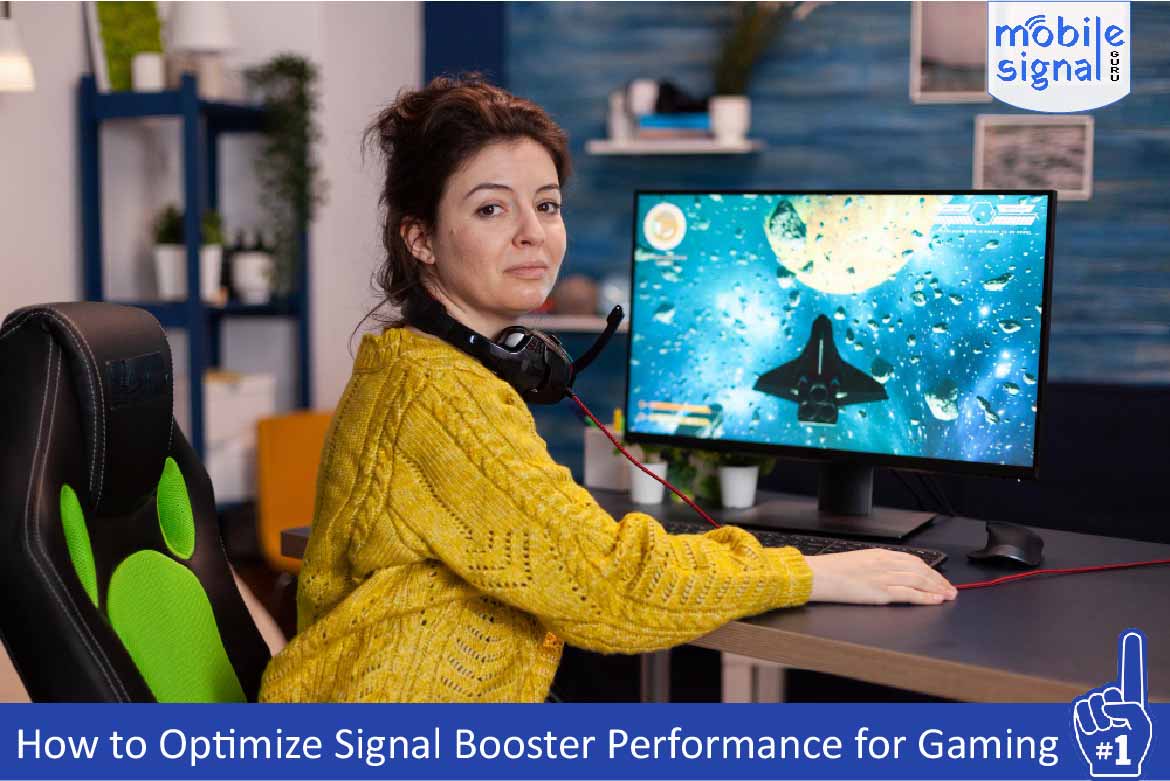Online gaming requires a stable and fast internet connection. A weak mobile signal can cause lag, delays, and poor gaming experiences. If you rely on mobile data for gaming, a mobile signal booster can significantly enhance your connection. This guide explains how to optimize signal booster performance for gaming and enjoy seamless gameplay.
Why Signal Strength Matters for Gaming
Gaming relies on low latency and consistent data transfer. A weak or unstable mobile signal can lead to:
- High Latency: Delays in transmitting data between your device and the game server.
- Lagging Gameplay: Interruptions that disrupt the gaming experience.
- Disconnections: Losing connection during critical game moments.
A signal booster amplifies weak mobile signals, ensuring a stable connection. However, when you optimize signal booster performance you can certainly achieve the best results. Without proper optimization, even a booster may not fully resolve issues like high ping or unstable gameplay.
Steps to Optimize Your Signal Booster for Gaming
1. Choose the Right Signal Booster
Selecting the correct booster is the first step. Consider these factors:
- Frequency Bands: Ensure the booster supports your mobile network’s frequency band. Different regions and carriers use different frequencies, so compatibility is crucial.
- Coverage Area: Choose a booster that covers your gaming area. For larger homes or dedicated gaming rooms, pick a model with extensive coverage.
- Gain and Power: Higher gain provides stronger amplification for weak signals. Check the specifications to ensure the booster can handle your gaming needs.
For gaming, look for boosters designed for high-speed data and low-latency connections. They are specifically engineered to support demanding tasks like online gaming and video streaming.
2. Install the Outdoor Antenna Correctly
The outdoor antenna captures the existing mobile signal. Proper installation ensures better signal capture:
- Find the Strongest Signal Location: Use your phone to locate the area with the best signal outside your home. Apps or network signal meters can help pinpoint the strongest spot.
- Elevate the Antenna: Install it on the roof or a high position for optimal reception. The higher the antenna, the fewer obstructions it encounters.
- Align Toward the Cell Tower: Point the antenna directly at the nearest cell tower. This alignment ensures maximum signal capture and reduces loss.
Ensure the antenna is securely mounted to prevent movement due to wind or weather. An unstable antenna can lead to fluctuating signal strength.
3. Position the Indoor Antenna Strategically
The indoor antenna rebroadcasts the amplified signal within your gaming space. To optimize coverage:
- Place It Centrally: Position the indoor antenna in the center of your gaming area. This ensures the strongest signal reaches all corners of the room.
- Avoid Obstacles: Keep it away from walls, furniture, and electronic devices that can block signals. Materials like concrete or metal can significantly weaken signals.
- Use Multiple Antennas: For large spaces, consider additional antennas to extend coverage. Some boosters allow multiple indoor antennas for better signal distribution.
4. Minimize Interference
Interference can affect signal booster performance. Reduce interference and optimize signal booster performance by:
- Avoiding Metal Surfaces: Metal objects can block signals. Keep the booster and antennas away from metal furniture or appliances.
- Separating Antennas: Maintain adequate distance between the outdoor and indoor antennas to prevent oscillation. Oscillation can cause the booster to shut down temporarily.
- Limiting Electronic Noise: Keep the booster away from other electronic devices that might cause interference. Devices like microwaves or cordless phones can disrupt signals.
5. Adjust Amplifier Settings
Most boosters allow you to adjust amplification levels. Fine-tuning these settings can improve gaming performance:
- Use Automatic Gain Control (AGC): Many boosters automatically adjust gain based on signal strength, ensuring consistent performance.
- Manually Adjust Gain: If AGC is unavailable, experiment with manual settings to find the best balance. Avoid over-amplifying, as it can cause distortion.
Regularly check the booster’s indicators to ensure it’s operating within optimal parameters. Some boosters include apps for monitoring performance remotely.
6. Monitor and Test Performance
After setting up the booster, test your gaming connection:
- Speed Test: Check download and upload speeds to ensure improvement. Tools like Ookla Speedtest are helpful.
- Ping Test: Measure latency to confirm low ping times. Low latency is critical for real-time gaming.
- Gameplay Trial: Play a game to assess real-world performance. Monitor for improvements in responsiveness and stability.
If performance is still lacking, revisit your booster’s placement or settings. Sometimes small adjustments can make a big difference.
Tips for Enhanced Gaming with Signal Boosters
Optimize Your Gaming Setup
A good gaming setup complements your signal booster. Use these tips:
- Prioritize Your Gaming Device: Ensure your gaming device gets the strongest signal by positioning it near the indoor antenna. For mobile gaming, keep your phone or tablet in the same room.
- Limit Background Apps: Close other apps using data to reduce network congestion. Background apps can consume bandwidth, affecting your gaming experience.
- Use Gaming Modes: Some devices have gaming modes to optimize performance. These modes prioritize resources for gaming tasks.
Maintain Your Signal Booster
Regular maintenance keeps your booster working efficiently:
- Clean Antennas: Remove dust and debris from antennas periodically. Accumulated dirt can weaken signal reception.
- Check Connections: Ensure all cables and connectors are secure. Loose connections can lead to signal loss.
- Update Firmware: If your booster supports firmware updates, keep it updated for the best performance. Updates often include improvements for signal processing.
Benefits of Using a Signal Booster for Gaming
A signal booster provides several advantages for mobile gamers:
- Reduced Lag: Enjoy smooth gameplay without interruptions. Lag can ruin competitive gaming, and boosters help eliminate it.
- Improved Speed: Faster downloads and uploads for game updates. Boosters ensure you’re always ready to play.
- Stable Connections: Minimize disconnections during gameplay. Stability is crucial for games requiring constant data exchange.
- Wider Coverage: Play in any room without worrying about weak signals. Boosters extend coverage to areas where signals are usually poor.
Common Mistakes to Avoid
To get the most out of your booster, avoid these common errors:
- Incorrect Placement: Poor antenna positioning can reduce signal quality. Follow installation guidelines carefully.
- Using an Incompatible Booster: Ensure your booster matches your network’s frequency and coverage needs. Check compatibility before purchasing.
- Ignoring Maintenance: Neglecting upkeep can lead to degraded performance. Regular checks keep your booster running smoothly.
Conclusion
Optimizing your signal booster performance for gaming ensures a smooth and enjoyable experience. By selecting the right mobile signal booster, installing it correctly, and minimizing interference, you can achieve stable, high-speed connections. Regular maintenance and testing will keep your booster performing at its best.
With a properly optimized signal booster, you can say goodbye to lag and hello to seamless gaming. Whether you’re battling online opponents or exploring vast virtual worlds, a strong mobile signal ensures you stay connected and in control. Invest in the right booster today and elevate your gaming experience to the next level.
No matter where you game—at home, in remote areas, or on the go—a well-optimized signal booster is your key to consistent and reliable connectivity. Take the time to set it up correctly, and you’ll enjoy uninterrupted gaming for hours on end.
 Australia (AUD)
Australia (AUD) Denmark (DKK)
Denmark (DKK) France (EUR)
France (EUR) Germany (EUR)
Germany (EUR) Ireland (EUR)
Ireland (EUR) Malta (EUR)
Malta (EUR) Netherlands (EUR)
Netherlands (EUR) New Zealand (NZD)
New Zealand (NZD) Norway (NOK)
Norway (NOK) Spain (EUR)
Spain (EUR) Sweden (SEK)
Sweden (SEK) UAE (AED)
UAE (AED) United Kingdom (GBP)
United Kingdom (GBP)