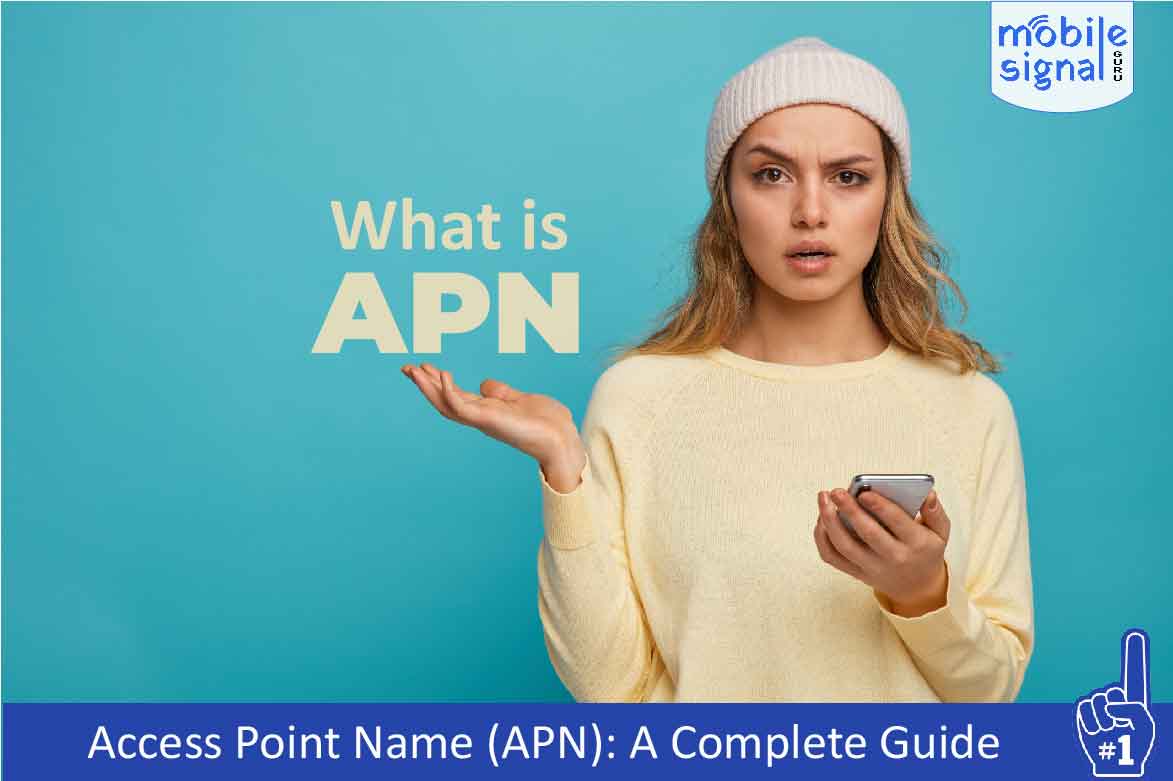In today’s fast-paced world, mobile connectivity plays a crucial role in our daily lives. Whether you’re working, streaming videos, or simply browsing the internet, a stable and fast mobile connection is vital. One key element of mobile connectivity is the Access Point Name (APN). Understanding how APN works can help you improve your mobile signal quality and data speeds. This article will explain what APN is, how it affects mobile performance, and how using a mobile signal booster can help enhance your connection.
What is Access Point Name (APN)?
The Access Point Name (APN) is a critical setting on your mobile device that defines the network path for all internet and MMS (Multimedia Messaging Service) communications. APN connects your mobile device to your carrier’s data services and enables you to access the internet via cellular networks.
In simple terms, the APN serves as the gateway between your phone and the internet or messaging services. Each mobile carrier has its own APN configuration, which needs to be correctly set on your phone for optimal service. Incorrect APN settings can result in slow data speeds, poor call quality, or even the inability to access the internet.
How Does APN Work?
The APN setting essentially guides your phone’s connection to the internet. When you connect to the mobile network, your device sends a request to your carrier’s APN to establish a data connection. The APN tells the network which type of data service is allowed.
For example, when you’re browsing the internet or using an app that requires mobile data, your phone will connect to the internet through your carrier’s APN. If you’re sending a multimedia message (MMS), the APN ensures that the message reaches the right server.
The Importance of APN Settings
APN settings are crucial because they determine how your phone interacts with the network. If your APN settings are incorrect or not configured properly, it could lead to:
- Slow internet speeds
- Dropped calls
- Inability to send or receive MMS messages
- Poor overall network performance
The correct APN configuration ensures that you get the best possible connection for your mobile calls, texts, and data services. Fortunately, most modern phones automatically configure APN settings, but sometimes manual adjustment may be needed.
How to Check and Modify Your APN Settings
If you’re experiencing poor mobile performance, checking and modifying your APN settings could help. Here’s how you can do it:
On Android Devices:
- Open Settings.
- Tap on Network & Internet or Connections.
- Select Mobile Network.
- Tap on Access Point Names.
- Select the APN you want to modify or add a new one.
On iOS Devices:
- Open Settings.
- Tap on Cellular or Mobile Data.
- Select Cellular Data Options.
- Tap on Cellular Network.
- Modify or enter the correct APN settings.
You can find the correct APN settings on your carrier’s website or by contacting customer support. It is essential to ensure that these settings are accurate for optimal performance.
The Role of Mobile Signal Boosters
Even with the correct APN settings, there are times when your mobile signal is weak or unreliable. This could be due to a variety of reasons, including poor coverage in your area, network congestion, or obstacles like buildings and trees blocking the signal. In such cases, a mobile signal booster can help improve both the quality of your mobile calls and the speed of your data connection.
What is a Mobile Signal Booster?
A mobile signal booster is a device designed to amplify weak signals from your carrier’s mobile network. These boosters work by capturing weak signals, amplifying them, and then rebroadcasting the improved signal within your home, office, or vehicle. Mobile signal boosters help enhance both voice and data quality, ensuring faster internet speeds and clearer calls.
How Mobile Signal Boosters Work
Mobile signal boosters consist of three main components:
- Outdoor antenna: This antenna captures weak signals from the nearest cell tower.
- Amplifier: The amplifier strengthens the captured signal, making it usable within the coverage area.
- Indoor antenna: The indoor antenna distributes the boosted signal across the area where it is needed.
By improving the signal strength, mobile signal boosters ensure that you can enjoy better call quality, fewer dropped calls, and faster data speeds.
Types of Mobile Signal Boosters
There are several types of mobile signal boosters available, each designed for different needs:
- Home Signal Boosters: These are designed for use in residential areas and can cover large areas such as homes, offices, or warehouses.
- Car Signal Boosters: These are portable boosters that improve signal quality inside vehicles, ensuring better mobile connectivity while driving.
- Portable Signal Boosters: Compact and lightweight, these boosters are easy to carry around and work well in small spaces like hotel rooms or temporary setups.
Choosing the right mobile signal booster depends on factors such as the size of the area to be covered, the type of mobile service you use, and your budget.
How Mobile Signal Boosters Improve APN Performance
A signal booster directly affects the quality of your mobile connection, which can improve your APN settings’ effectiveness. Here’s how:
Improved Data Speeds
When your mobile phone is in a location with weak signal strength, the APN connection can become slow or unreliable. A mobile signal booster amplifies the signal, ensuring faster data speeds. This is particularly helpful for activities like streaming, video calls, or online gaming, which require high-speed internet.
Better Call Quality
A poor signal can result in dropped calls or poor call quality. A signal booster improves the signal strength, resulting in clearer calls and fewer dropped connections. This ensures that your APN settings will perform optimally during voice calls.
Stronger MMS Service
When sending or receiving MMS, signal strength plays a key role. A mobile signal booster enhances your signal, ensuring that your MMS messages are delivered without delay or issues.
Reduced Latency
Signal boosters help reduce the time delay (latency) in network communication. This is especially important for real-time applications like VoIP calls, video conferencing, or online gaming. With lower latency, you will experience better overall network performance.
Choosing the Right Mobile Signal Booster
Selecting the right signal booster can be a challenging task, but understanding a few key factors can help you make the right choice:
- Carrier Compatibility: Ensure the signal booster is compatible with your mobile carrier’s frequency bands. Some boosters work only with certain carriers.
- Coverage Area: Consider the size of the area where you need better coverage. Larger spaces require stronger boosters.
- Type of Signal Booster: Choose between home, car, or portable boosters based on your needs.
- Installation: Our boosters are easy to install, while others may require professional setup. Make sure you choose one that fits your technical comfort level.
Benefits of Using a Mobile Signal Booster
- Improved Call Quality: Get clearer voice calls with fewer dropped calls.
- Faster Data Speeds: Boost internet speeds for smoother browsing and streaming.
- Stronger Connectivity: Stay connected in areas with weak signals, including basements or remote locations.
- Extended Coverage: Enjoy reliable connectivity over a larger area, whether at home, in the office, or on the go.
Troubleshooting APN Issues with Signal Boosters
Sometimes, despite having the right APN settings and a signal booster, you may still face issues. Here’s how to troubleshoot common problems:
Check APN Settings Again
Even after adjusting the APN settings, double-check to ensure they are still accurate. Incorrect or outdated settings can cause connection issues.
Ensure Proper Installation of the Signal Booster
If your signal booster is not amplifying the signal as expected, check the installation. Make sure the outdoor antenna is placed correctly to receive a strong signal, and the indoor antenna is positioned for maximum coverage.
Update Your Device’s Software
Sometimes, outdated software can cause problems with network connectivity. Ensure that your mobile device has the latest updates installed.
Restart Your Phone
If you experience slow speeds or dropped calls, restart your phone. This can help reset the connection to the APN and improve the signal reception.
Conclusion
The Access Point Name (APN) plays a crucial role in how your mobile device connects to the internet and other services. Proper APN settings are essential for fast data speeds and clear calls. However, even with correct APN configurations, poor signal strength can lead to frustrating connectivity issues. That’s where mobile signal boosters come in. By amplifying weak signals, they enhance call quality, speed up data connections, and improve overall performance. Whether you’re at home, in your car, or on the go, a signal booster can ensure you stay connected without interruption.
By optimizing both your APN settings and using a mobile signal booster, you can enjoy the best mobile experience possible.
 Australia (AUD)
Australia (AUD) Denmark (DKK)
Denmark (DKK) France (EUR)
France (EUR) Germany (EUR)
Germany (EUR) Ireland (EUR)
Ireland (EUR) Malta (EUR)
Malta (EUR) Netherlands (EUR)
Netherlands (EUR) New Zealand (NZD)
New Zealand (NZD) Norway (NOK)
Norway (NOK) Spain (EUR)
Spain (EUR) Sweden (SEK)
Sweden (SEK) UAE (AED)
UAE (AED) United Kingdom (GBP)
United Kingdom (GBP)