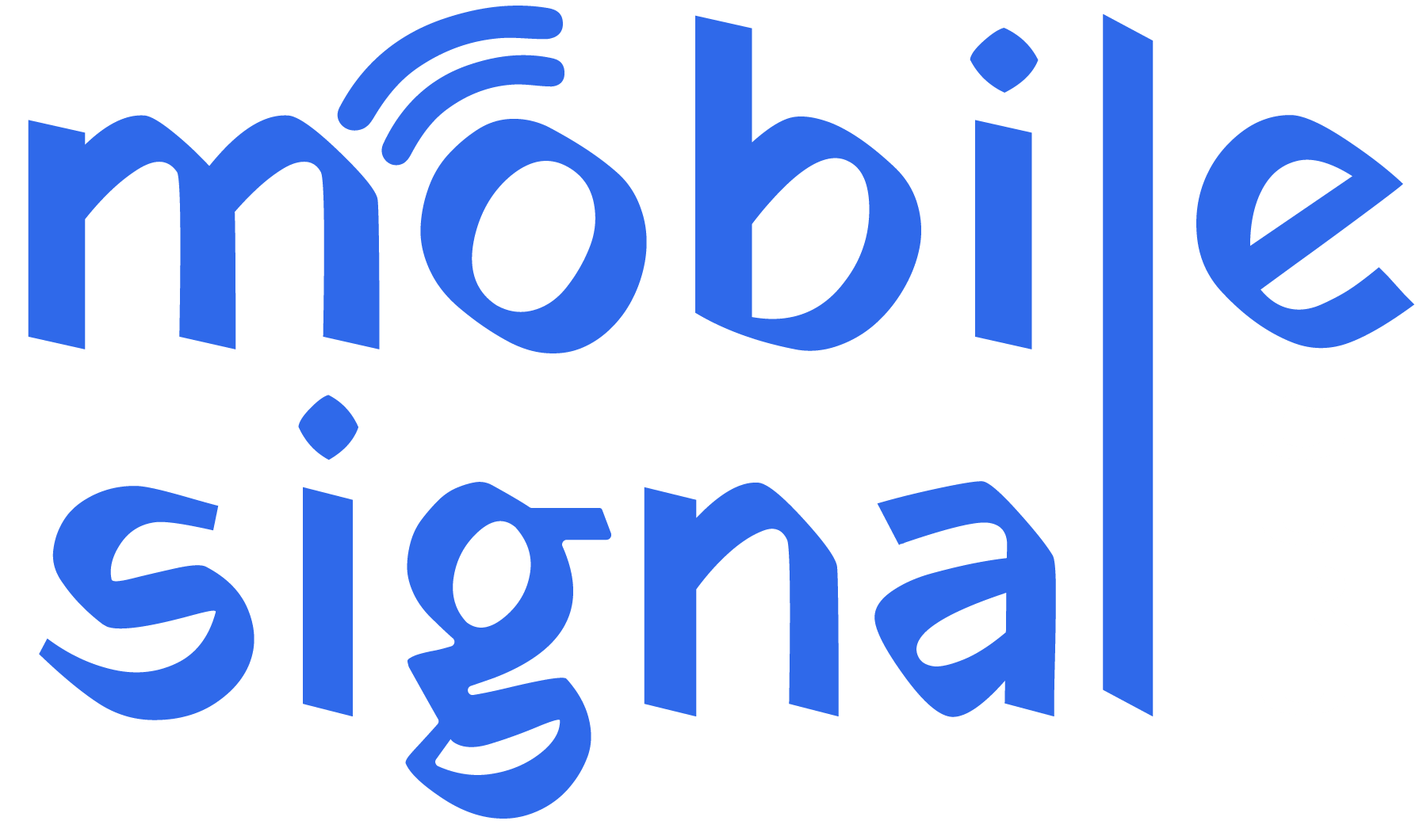In Australia, mobile phones connect to networks using specific frequency bands. These bands are essential for your phone to work with different mobile providers like Telstra, Optus, or Vodafone. Knowing which frequency bands your phone supports helps you understand your phone’s compatibility with different networks. In this guide, we will explain how to check the frequency bands on your mobile phone, why it matters, and how this information can improve your mobile experience.
Why Are Frequency Bands Important?
Mobile networks in Australia use a range of frequency bands to deliver services like 3G, 4G, and 5G. Each provider operates on specific bands, so if your phone doesn’t support these bands, you may experience weak signals or poor connectivity. For example, Telstra primarily uses 700 MHz for 4G, while Optus often uses 1800 MHz. Being aware of this helps you ensure that your phone can connect properly.
How to Check Frequency Bands on Android
If you are using an Android phone, follow these steps to check your frequency bands:
- Dial a special code: Open your phone app and dial
*#*#4636#*#*. This will open the “Phone Info” page. - Check ‘Phone Information’: Under this section, you will see details about the networks your phone connects to. This information includes the bands your phone supports.
- Use third-party apps: If you can’t use the dial code, apps like “Network Signal Guru” or “LTE Discovery” can show you your phone’s frequency bands. Download these from the Play Store and follow their simple instructions.
How to Check Frequency Bands on iPhones
-
Check iPhone Specifications: Go to Apple’s official website and find your iPhone model in the “Tech Specs” section. Look under “Cellular and Wireless” for supported frequency bands.
- Use Field Test Mode: You can also use a hidden field test mode to check the current network band.
- Open the Phone app and dial
*3001#12345#*. - This will open the field test mode. Look for information about the connected frequency bands.
- Open the Phone app and dial
- Search online: Look up your iPhone model on Apple’s website or other resources to see the frequency bands it supports. Alternatively, you can use apps like “Network Cell Info Lite” to find the band information.
Alternative Method: Manufacturer’s Website
Another simple way to check your phone’s frequency bands is by visiting the manufacturer’s website. Look for the specific model of your phone, and you will find a detailed list of supported bands. This method is useful if you cannot access the phone directly.
Common Frequency Bands in Australia
Here is a quick list of the common frequency bands used by the major mobile carriers in Australia:
- Telstra: 700 MHz (Band 28), 1800 MHz (Band 3), 2600 MHz (Band 7)
- Optus: 700 MHz (Band 28), 1800 MHz (Band 3), 2300 MHz (Band 40)
- Vodafone: 850 MHz (Band 5), 1800 MHz (Band 3), 2100 MHz (Band 1)
These bands differ across regions and may affect your mobile coverage.
Using Frequency Bands to Improve Signal
Once you know the frequency bands your phone supports, you can make better decisions regarding mobile signal boosters. A signal booster strengthens weak signals by amplifying the specific frequency bands your phone uses. When choosing a booster, make sure it covers the same frequency bands used by your carrier. This ensures you will get stronger signals and better mobile communication.
Conclusion
Checking the frequency bands on your mobile phone is simple and important, especially if you experience poor network coverage. By understanding your phone’s compatibility with different networks in Australia, you can improve your connectivity and avoid signal issues. This knowledge also helps you choose the right mobile signal booster, allowing you to enjoy better calls, faster data, and overall improved mobile communication.
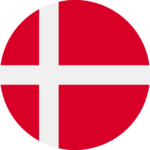 Denmark (DKK)
Denmark (DKK)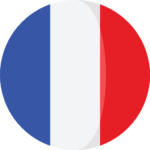 France (EUR)
France (EUR) Germany (EUR)
Germany (EUR) Ireland (EUR)
Ireland (EUR)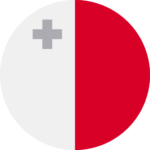 Malta (EUR)
Malta (EUR)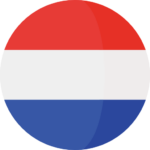 Netherlands (EUR)
Netherlands (EUR) New Zealand (NZD)
New Zealand (NZD) Norway (NOK)
Norway (NOK) Spain (EUR)
Spain (EUR) Sweden (SEK)
Sweden (SEK) UAE (AED)
UAE (AED) United Kingdom (GBP)
United Kingdom (GBP) Global Site (USD)
Global Site (USD)