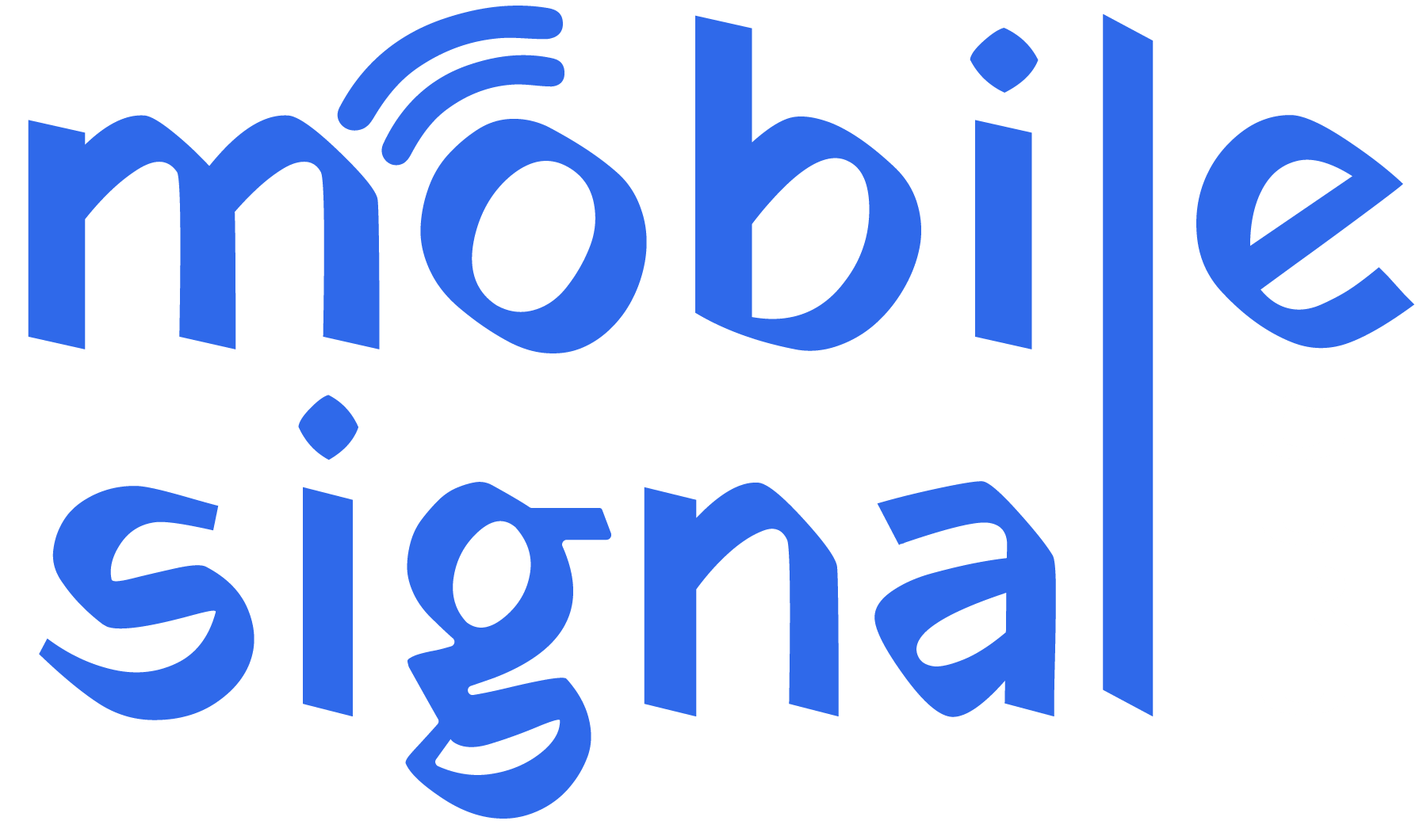Mobile signal boosters are becoming increasingly essential in today’s world, especially for people living in areas with poor mobile reception. Telstra, one of Australia’s largest telecommunications companies, provides 4G services that allow users to stay connected to the internet and make calls without interruption. However, there are regions in Australia where Telstra’s 4G signal is weak or inconsistent. This is where a mobile signal booster comes in handy. In this detailed guide, we will walk you through everything you need to know about Telstra 4G Signal Booster Setup. By the end of this article, you’ll understand how to improve mobile call quality and data speed with a booster.
What is a Mobile Signal Booster?
A mobile signal booster, also known as a repeater, is a device designed to amplify the mobile signal. It improves call quality and increases data speeds. It works by capturing weak signals from Telstra’s mobile network and boosting them to improve your coverage.
Why Do You Need a Telstra 4G Signal Booster Setup to Eradicate Your Signal Issues?
In Australia, many areas, especially rural regions, suffer from poor mobile reception. Even urban centers can experience weak signals indoors. Here are some common reasons why you may need a proper Telstra 4G Signal Booster Setup:
-
Weak signal strength: If your mobile signal is weak, calls may drop, and data speeds may slow down.
- Remote areas: Areas far from mobile towers may not get strong coverage.
- Large buildings or thick walls: These can block signals, making it difficult to maintain a stable connection.
-
Underground or basement locations: Signals may struggle to reach deeper levels in buildings.
How Does a Telstra 4G Signal Booster Work?
A signal booster typically consists of three main components:
- External antenna: This antenna is placed outdoors to capture the weak Telstra signal from the nearest tower.
- Amplifier/repeater: The captured signal is sent to the amplifier, which strengthens the signal.
- Internal antenna: The boosted signal is transmitted to the inside of your home, office, or vehicle, improving coverage.
By boosting the signal, these devices help you achieve better call quality and faster data speeds.
Choosing the Right Telstra 4G Signal Booster
When selecting a signal booster for your Telstra 4G connection, it’s essential to pick a model that suits your needs. Here’s what to look for:
- Frequency Compatibility: Make sure the booster supports Telstra’s 4G frequency bands. Telstra uses Band 3 (1800 MHz) for 4G services, so the booster should support this band.
- Coverage Area: Consider the area you need to cover. Some boosters are designed for small homes, while others can cover larger spaces or even whole buildings.
- Type of Installation: Our boosters are easy to install, while others may require professional setup. Make sure you understand the installation process.
-
Indoor vs Outdoor Boosters: If your signal is weak inside your house, an indoor booster will be enough. However, if you’re in a rural area with very weak signal, an outdoor booster may be necessary.
Steps for Telstra 4G Signal Booster Setup
Telstra 4G Signal Booster Setup is very a simple task if you follow these easy steps. Here’s a step-by-step Telstra 4G Signal Booster Setup guide to help you through the process.
1. Unbox the Signal Booster Kit
Your Telstra 4G signal booster will come with several components. These typically include:
Make sure that all parts are included and in good condition before starting the installation process.
2. Choose the Right Location for the External Antenna
The external antenna is the most critical part of the setup process. To get the best signal, the antenna needs to be placed where it can receive the strongest signal from the Telstra tower. Follow these guidelines for placement:
- High ground: Install the antenna on a roof or elevated location to capture the strongest signal.
- Clear line of sight: Try to minimize obstructions like trees, buildings, or hills that could block the signal.
-
Away from interference: Ensure that the antenna is placed far from electronic devices that could cause interference, such as Wi-Fi routers or microwave ovens.
3. Install the External Antenna
Once you’ve found the best location for the external antenna, it’s time to install it. Many boosters come with a mounting kit to make the installation process easy. Here are some general steps for installing the antenna:
- Use a ladder (if necessary) to access the roof or elevated location.
- Secure the antenna with the provided mounting brackets.
-
Ensure the antenna is facing the Telstra tower for optimal signal reception.
4. Connect the External Antenna to the Repeater
Now that the external antenna is in place, you need to connect it to the amplifier/repeater. Use the provided cable to link the antenna to the input port on the repeater. Make sure the cable is firmly connected and that there are no loose connections.
5. Place the Repeater in a Central Location
The amplifier/repeater should be placed indoors in a location that allows the boosted signal to spread throughout the area. For optimal coverage, place the repeater:
- Near a power outlet: Ensure the repeater has access to electricity.
- Central position: A spot in the middle of your home or office is ideal, ensuring the signal can cover the entire area.
-
Away from large metal objects: These can interfere with the signal, so avoid placing the repeater next to large appliances or metal furniture.
6. Connect the Repeater to the Internal Antenna
Once the repeater is in position, connect it to the internal antenna. This antenna will distribute the boosted signal throughout your space. Place it in an area that needs signal improvement, such as a room with poor reception.
7. Power Up the System
Now it’s time to power up the entire system. Plug in the repeater and switch it on. You should notice the signal strength improving within a few minutes. Check your phone to see if the call quality and data speed have improved.
8. Test the Signal
After the system is set up and powered on, test the signal strength. Walk around your house or office and check for improved mobile signal. Make sure that the call quality is clear and the data speed is fast.
9. Fine-Tune the Antennas (if needed)
If the signal improvement isn’t as strong as expected, try adjusting the position of the antennas. Even small adjustments can make a big difference in signal strength.
Tips for Optimal Performance
To ensure the best performance from your Telstra 4G signal booster, follow these tips:
- Regularly check the signal strength: Over time, factors like weather or construction may affect the signal. Keep an eye on performance and adjust the antennas if needed.
- Avoid obstructions: Make sure that the signal path between the external antenna and the Telstra tower remains as clear as possible.
-
Keep the booster away from other electronics: Devices like Wi-Fi routers, microwaves, and cordless phones can interfere with your booster. Ensure the repeater is placed in a location free of these items.
Benefits of Using a Telstra 4G Signal Booster
Using a Telstra 4G signal booster offers numerous advantages, especially in areas with weak mobile reception. These include:
- Improved call quality: No more dropped calls or distorted voices.
- Faster data speeds: Stream videos, browse the internet, and download files more quickly.
- Wider coverage area: Boosters can extend coverage in large homes, offices, or outdoor spaces.
-
Reduced interference: A boosted signal is less likely to suffer from interference or disruptions.
Common Issues and Troubleshooting
While setting up a Telstra 4G signal booster is relatively simple, you may encounter a few common issues. Here’s how to troubleshoot them:
- No signal after setup: Ensure that the external antenna is correctly positioned to receive the Telstra signal. Check all connections to make sure they are secure.
- Signal drops intermittently: This can happen if the external antenna is not receiving a stable signal. Try repositioning it for better reception.
-
Over-amplified signal: If you notice the signal quality deteriorating, you might be experiencing “feedback” between the antennas. Increase the distance between the internal and external antennas to prevent interference.
Conclusion
A Telstra 4G signal booster setup is a great solution for improving mobile call quality and data speed in areas with weak or inconsistent mobile coverage. By following the steps outlined in this guide, you can easily set up a signal booster to enhance your Telstra 4G experience. Whether you’re working from home, streaming videos, or just making calls, a signal booster can help you stay connected.
If you’re struggling with poor Telstra 4G coverage, consider investing in a signal booster today. With the right setup, you can enjoy stronger, more reliable signals throughout your home or office.
For best results, always choose a booster compatible with Telstra’s frequency bands and carefully follow the installation instructions. Once set up correctly, you’ll notice a significant improvement in mobile call quality and data speeds.
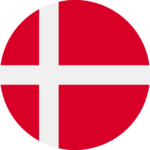 Denmark (DKK)
Denmark (DKK)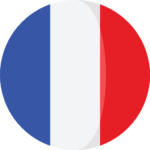 France (EUR)
France (EUR) Germany (EUR)
Germany (EUR) Ireland (EUR)
Ireland (EUR)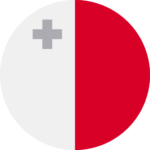 Malta (EUR)
Malta (EUR)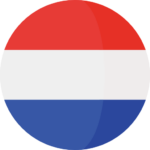 Netherlands (EUR)
Netherlands (EUR) New Zealand (NZD)
New Zealand (NZD) Norway (NOK)
Norway (NOK) Spain (EUR)
Spain (EUR) Sweden (SEK)
Sweden (SEK) UAE (AED)
UAE (AED) United Kingdom (GBP)
United Kingdom (GBP) Global Site (USD)
Global Site (USD)