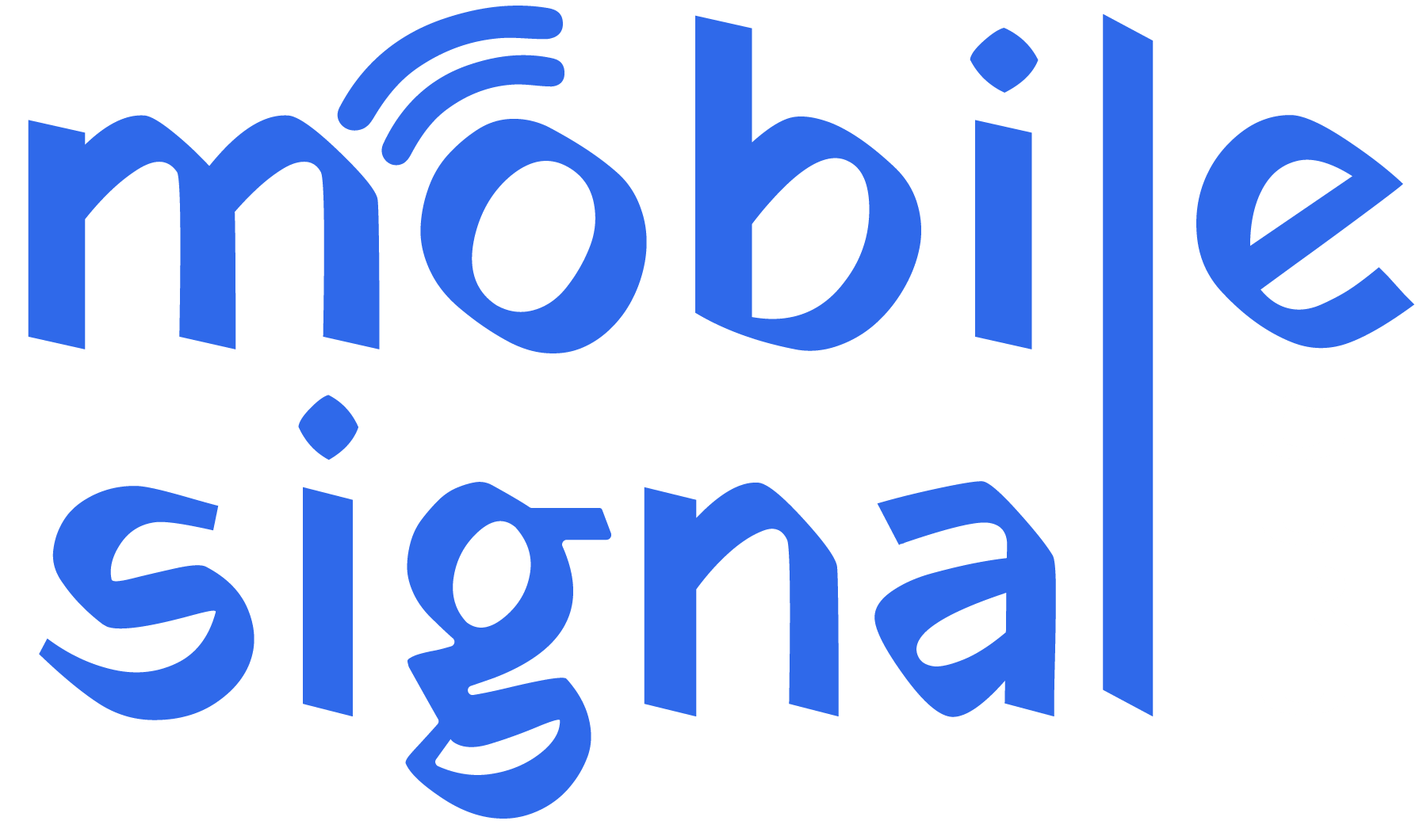Mobile signal strength matters. It affects call clarity, internet speed, and your ability to stay connected. In Australia, mobile coverage varies a lot. Cities usually have good signal. But in rural or remote areas, weak signal is common. If your calls drop or data is slow, poor signal may be the cause. This guide will help you monitor your mobile signal strength in Australia. It will also show how a mobile signal booster can improve your call quality and internet speed.
What is Mobile Signal Strength?
Mobile signal strength shows how strong your phone’s connection is to the nearest tower. It affects:
- Call quality
- Download and upload speed
- Video streaming
- Text message delivery
The stronger your signal, the better your phone works.
How is Signal Strength Measured?
Most people look at signal bars. But those bars don’t tell the full story. They are not always accurate.
A better way is to check your signal in decibel-milliwatts (dBm). It shows the real strength of your signal. You’ll see a number like -65 dBm or -110 dBm. Here’s what it means:
| Signal Strength | dBm Value | Quality |
| Excellent | -50 to -70 | Very strong signal |
| Good | -71 to -85 | Good signal |
| Fair | -86 to -100 | Weak signal |
| Poor | -101 to -120 | Very weak signal |
| No Signal | Below -120 | No connection |
The closer to -50, the better your signal.
Why Mobile Signal Strength Varies in Australia
Australia is a vast country. There are many reasons why signal strength changes:
- Distance from towers: The farther you are, the weaker the signal.
- Obstacles: Hills, buildings, and trees can block signals.
- Weather: Heavy rain or storms may affect signal quality.
- Building materials: Concrete and metal walls reduce signal indoors.
- Network traffic: High usage in an area can slow your connection.
How to Monitor Your Mobile Signal Strength?
Let’s go step-by-step.
Check Signal Bars (Basic)
All phones show bars or dots at the top. More bars mean a better signal. But this is not accurate. It’s just a rough idea.
Use Phone Settings (More Accurate)
For Android:
- Go to Settings.
- Tap About Phone.
- Choose Status or SIM Status.
- Look for Signal Strength (dBm).
For iPhone:
- Open the Phone app.
- Dial 3001#12345# and press call.
- You’ll enter Field Test Mode.
- Tap Serving Cell Measurements (on newer models).
- Find the RSRP (Reference Signal Received Power).
This shows your real signal strength.
Use Mobile Signal Apps
There are free apps that help monitor your mobile signal strength. Some top choices in Australia include:
- OpenSignal: Maps coverage and shows signal details.
- Network Cell Info Lite (Android only): Gives detailed signal data.
- Cellular-Z (iOS): Shows signal quality in real time.
These apps help you understand how your signal changes in different places.
When to Monitor Your Mobile Signal Strength
It’s good to monitor your mobile signal strength:
- At home or work
- While travelling
- When calls drop often
- Before installing a mobile signal booster
Knowing your current signal helps you make better decisions.
What to Do if Your Signal is Weak?
If your signal is weak, don’t worry. There are many ways to improve it.
Move to a Better Spot
Sometimes, moving closer to a window or going outside helps. Try different areas in your home or office.
Remove Signal Blockers
Walls, electronics, and even mirrors can block signal. Keep your phone away from them when making calls.
Use Wi-Fi Calling
Most phones and networks now support Wi-Fi calling. It lets you make calls using your internet connection.
Use a Mobile Signal Booster
This is the most effective solution. It helps you get stronger signal strength all the time.
What is a Mobile Signal Booster?
A mobile signal booster is a device that improves your phone’s signal. It works by capturing the weak outdoor signal, boosting it, and sending it indoors.
The mobile signal booster has three parts:
- Outdoor antenna: Captures signal from outside.
- Booster unit: Amplifies the signal.
- Indoor antenna: Rebroadcasts the strong signal inside.
It works for calls, texts, and data. And it’s legal to use in Australia with approved devices.
Benefits of Using a Mobile Signal Booster
- No dropped calls
- Faster internet
- Better call quality
- Stable connection indoors
- Works with all major networks (Telstra, Optus, Vodafone)
Where Can You Use Signal Boosters?
You can use them in:
- Homes
- Offices
- Remote farms
- Vehicles (cars, trucks, boats)
Anywhere there’s weak signal, a booster can help.
How to Choose the Right Signal Booster
Not all boosters are the same. Here’s what to check:
Your Network
Make sure the booster works with your network. Some work on Telstra only, others support multiple networks.
Coverage Area
Pick a booster that covers the size of your space. Some are for small homes. Others can cover large buildings.
Signal Outside
Boosters need some signal to work. Check the outdoor signal strength before buying.
Legal and Approved
Use only ACMA-approved boosters. These are legal and safe in Australia. Mobile Signal Guru offers only approved devices.
How to Install a Signal Booster
Installation is simple, especially with our expert help. Here’s how it works:
- Mount the outdoor antenna where signal is strongest (usually on the roof).
- Connect the antenna to the booster using a cable.
- Place the booster unit inside your building.
- Connect the indoor antenna to the booster.
- Power it on and enjoy better signal.
If you’re not sure, you can hire a professional installer for professional installation across Australia.
Why Monitor Signal Before and After Boosting?
Monitoring helps you:
- Know if you need a booster
- Choose the right model
- Test the improvement after installation
Use your phone or a signal app to compare signal strength before and after.
You should see a big improvement in:
- dBm value (closer to -50 is better)
- Call clarity
- Internet speed
What Makes Mobile Signal Guru Different?
We’re experts in mobile signal solutions in Australia. We offer:
- High-quality, ACMA-approved boosters
- Solutions for all networks
- Custom advice based on your location
- Professional installation
- Friendly customer support
Our mission is to help Australians stay connected—wherever they are.
Common Questions About Mobile Signal Strength
Is it legal to use a mobile signal booster in Australia?
Yes, but only ACMA-approved models are allowed. At Mobile Signal Guru, we sell only legal devices.
Can a booster improve 4G and 5G signals?
Yes. Many of our boosters work on 3G, 4G, and 5G bands.
What if I have no signal at all?
If there’s zero signal outside, even a booster won’t help. But if you have even one bar, a booster can work wonders.
Will it work if I change networks?
Yes. We offer multi-band boosters that support all major networks.
Final Thoughts
Knowing how to monitor your mobile signal strength helps you take control of your connection. In Australia, with its wide land and patchy coverage, this is even more important. A poor mobile signal can affect your calls, work, and safety.
If you’re tired of dropped calls and slow data, it’s time to take action. A mobile signal booster is the best way to fix weak mobile signal—quickly and legally.
At Mobile Signal Guru, we’re here to help. Whether you need a booster for your home, farm, office, or vehicle—we’ve got you covered. Our boosters are approved, effective, and easy to install.
Ready to Boost Your Signal?
Don’t settle for poor mobile coverage. Get fast, clear, and reliable signal today.
👉 Visit Mobile Signal Guru Shop to explore our top-rated mobile signal boosters.
👉 Contact us for expert advice and free support.
Stay connected. Stay strong. With Mobile Signal Guru.
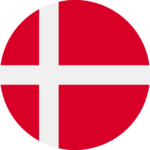 Denmark (DKK)
Denmark (DKK)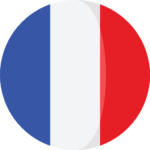 France (EUR)
France (EUR) Germany (EUR)
Germany (EUR) Ireland (EUR)
Ireland (EUR)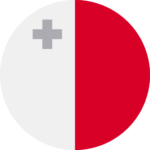 Malta (EUR)
Malta (EUR)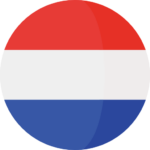 Netherlands (EUR)
Netherlands (EUR) New Zealand (NZD)
New Zealand (NZD) Norway (NOK)
Norway (NOK) Spain (EUR)
Spain (EUR) Sweden (SEK)
Sweden (SEK) UAE (AED)
UAE (AED) United Kingdom (GBP)
United Kingdom (GBP) Global Site (USD)
Global Site (USD)