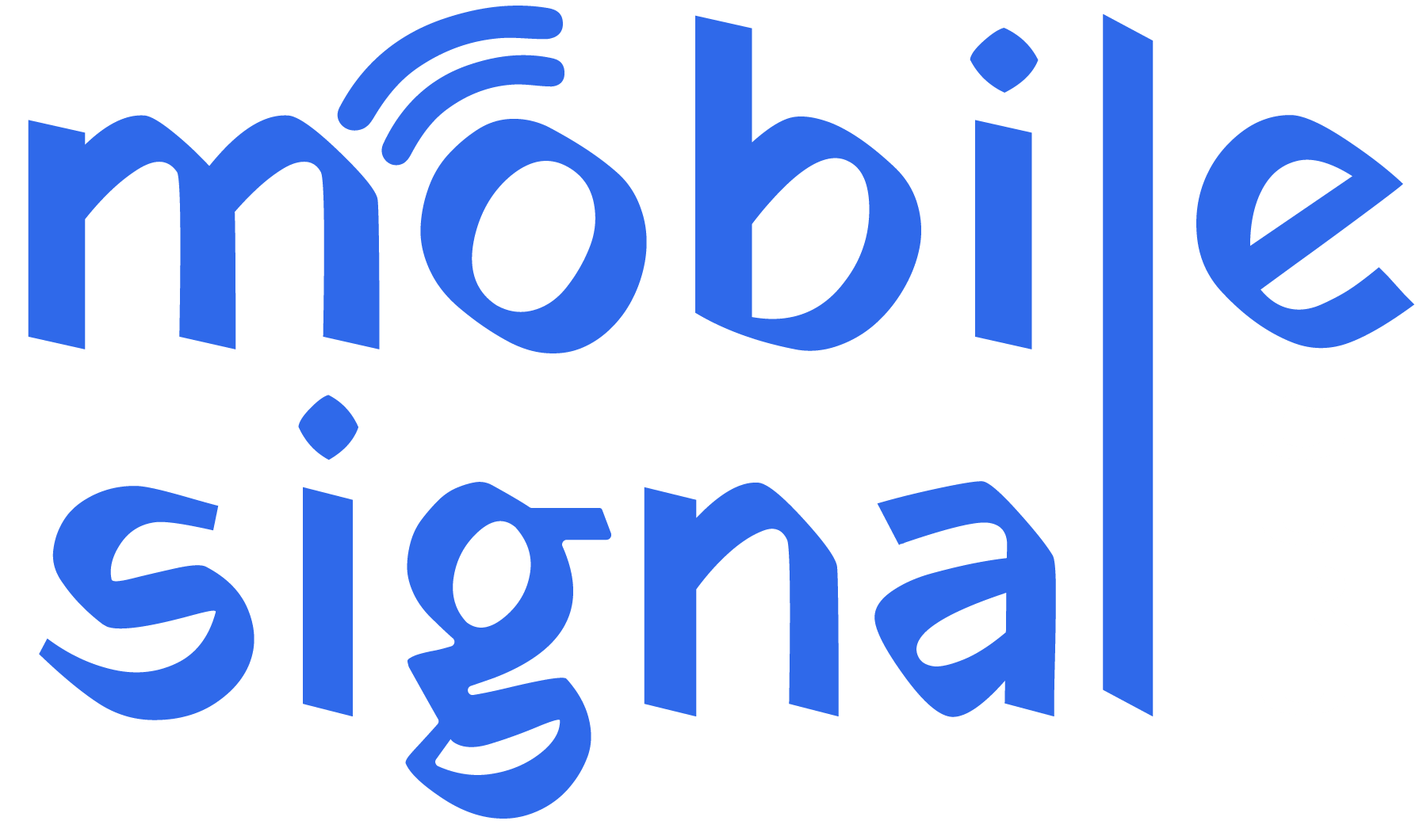In today’s world, many Australians have switched to working from home. Whether you’re an employee, freelancer, or business owner, having a dedicated workspace is crucial for productivity. But, there’s one often overlooked element that can make or break your home office setup – mobile signal strength. Poor mobile call quality and slow data speeds can lead to frustrating work experiences. This guide will walk you through creating the perfect work-from-home setup, with a special focus on using mobile signal boosters to improve mobile call quality and data speed.
Understand the Importance of a Good Work-from-Home Setup
When you work from home, creating a comfortable and efficient and perfect work-from-home setup is essential. This setup should not only promote productivity but also ensure reliable communication. One of the key aspects of modern work is connectivity, and good mobile signal strength plays a huge role. Whether you’re attending video meetings, making calls, or using mobile data, poor reception can disrupt your day. That’s why you need to optimize your home office to maximize mobile signal strength.
Why Mobile Signal Boosters Matter?
Mobile signal boosters are devices designed to improve weak cellular signals. These boosters enhance both voice and data signals, allowing for better call quality and faster internet speeds. In rural or remote areas of Australia, where mobile coverage can be patchy, they’re even more important. By investing in a mobile signal booster, you ensure that your work-from-home setup is not just functional, but also reliable.
Choose the Right Space for Your Home Office
To begin with, choosing the right location in your home for your office is critical. Ideally, you want to place your workspace near a window or on the top floor. These locations usually receive stronger mobile signals. If your home is made of thick materials like concrete or steel, signal strength can be affected. Placing your desk near a window can help improve reception.
Consider Your Surroundings
In addition to signal strength, consider the noise level and comfort of your workspace. A quiet area allows you to focus better, and a comfortable chair and desk can help prevent physical strain. Be mindful of distractions, whether from family, pets, or other household activities.
Optimize Your Mobile Signal with a Signal Booster
Even with a well-chosen location, you may still struggle with weak mobile signals. This is where a mobile signal booster can make a big difference. Mobile signal boosters are especially useful if you live in areas with poor reception, such as rural towns or locations far from the nearest mobile tower.
How Mobile Signal Boosters Work
Mobile signal boosters work by capturing weak mobile signals, amplifying them, and then rebroadcasting them within your home. They can enhance both 4G, and 5G signals, providing a smoother mobile experience. With the right mobile signal booster, your calls will be clearer, and your internet speeds will be faster.
Types of Signal Boosters
There are various types of signal boosters available in the market. Some are designed for specific mobile networks, while others work across multiple networks. Choose a booster that is compatible with your carrier and mobile technology. Make sure the booster is powerful enough to cover the size of your home office and any surrounding areas where you might need coverage. You can check your frequency bands using your mobile phone and accordingly choose your booster that works on the same frequency band.
Select the Right Mobile Signal Booster for Your Needs
When shopping for a mobile signal booster, there are several factors to consider. These include the area size, the strength of the signal you receive, and the type of service (voice, data, or both) you need. Here’s a quick breakdown of what to look for:
Coverage Area
If your home office is in a small room, a booster with a smaller coverage area should suffice. For larger homes or offices, you’ll need a more powerful booster that covers a wider area. Some boosters can cover areas up to 1500 square meters or more.
Network Compatibility
Make sure the booster supports the network bands used by your mobile provider. For instance, some boosters are designed to enhance both 4G and 5G LTE signals, while others are better suited for improving 4G 05 5G connections separately.
Ease of Installation
Our mobile signal boosters are simple to install, requiring only a few steps. Others may need professional installation. Choose a device that fits your technical comfort level.
Install the Mobile Signal Booster
Proper installation is key to getting the most out of your mobile signal booster. In general, a signal booster needs three main components: an external antenna, an amplifier, and an internal antenna.
External Antenna
The external antenna is placed outside your home, usually on the roof or near a window. This antenna captures the weak mobile signals from the cell towers in your area. Make sure it is positioned to face the nearest tower for optimal performance.
Amplifier
The amplifier is the heart of the booster system. It receives the weak signal from the external antenna and amplifies it. The stronger the amplifier, the better the performance.
Internal Antenna
The internal antenna redistributes the amplified signal inside your home office. It is typically mounted on a wall or ceiling, and its position is important for covering your workspace effectively.
Professional Installation
If you’re unsure about how to install the booster yourself, it’s a good idea to hire a professional. Improper installation can lead to poor signal improvement and may even cause interference with other devices in your home.
Optimize Your Network and Device Settings
Once your signal booster is set up, there are additional steps you can take to further improve your mobile signal quality. Adjusting your mobile device settings can help ensure optimal performance.
Switch to 4G or 5G
If your device is still connected to 3G, switching to a newer network like 4G or 5G can improve speeds. Go to your device’s settings and ensure you’re using the fastest available network.
Enable Wi-Fi Calling
In areas with poor cellular reception, Wi-Fi calling can be a lifesaver. This feature allows you to make and receive calls using your home Wi-Fi network. It’s an excellent alternative if your mobile signal is weak but your Wi-Fi connection is strong.
Keep Your Devices Updated
Regularly updating your mobile devices ensures they run smoothly and can take advantage of any improvements in signal processing. Mobile carriers and device manufacturers often release updates that enhance connectivity.
Invest in High-Quality Office Equipment
In addition to improving your mobile signal, it’s important to invest in high-quality office equipment. A comfortable chair, an ergonomic desk, and a reliable computer will significantly boost your productivity. Combine these with a strong mobile signal, and you’ll have everything you need for a successful and perfect work-from-home setup.
Choose an Ergonomic Chair
Long hours of sitting can cause discomfort and affect your health. Choose a chair that offers good back support and encourages good posture.
A Spacious Desk
Make sure your desk provides enough space for your computer, mobile devices, and other essentials. A clutter-free workspace promotes focus and reduces stress.
High-Speed Internet
While a mobile signal booster will enhance your mobile data speed, it’s also important to have a strong internet connection. Consider upgrading to a high-speed broadband connection for even faster speeds when working from home.
Test and Monitor Your Mobile Signal Regularly
After setting up your work-from-home space and installing your mobile signal booster, it’s important to test your signal regularly. You can use mobile apps to check signal strength and speed. This will help you determine if the booster is working effectively or if adjustments are needed.
Mobile Signal Testing Apps
Several apps allow you to measure mobile signal strength and internet speeds. These apps help you track performance over time and identify areas where the signal may be weak.
Adjusting for Optimal Performance
Sometimes, small adjustments to your antenna position or booster settings can make a big difference in signal strength. Be sure to periodically check and tweak your setup for the best results.
Dealing with Common Issues
Even with a mobile signal booster, there may be occasional issues with call quality or data speeds. Here are some common problems and how to solve them:
Interference from Other Devices
Electronic devices like microwaves, routers, and cordless phones can interfere with mobile signals. Keep these devices away from your mobile signal booster to avoid signal disruption.
Distance from the Tower
If you’re still experiencing weak signals, the distance from the nearest mobile tower could be a factor. In this case, you might need to invest in a more powerful signal booster.
Faulty Equipment
If you notice a drop in performance after installation, the booster or other equipment may be faulty. Contact customer support or hire a professional to inspect your setup.
Conclusion
Creating the perfect work-from-home setup in Australia requires attention to many factors, including signal quality. By investing in a mobile signal booster and optimizing your workspace, you can enjoy clearer calls, faster internet speeds, and a more productive work environment. With the right tools and setup, your work-from-home experience will be more efficient and enjoyable.
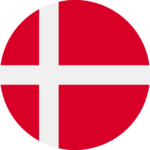 Denmark (DKK)
Denmark (DKK)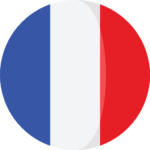 France (EUR)
France (EUR) Germany (EUR)
Germany (EUR) Ireland (EUR)
Ireland (EUR)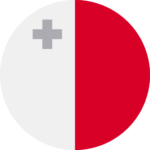 Malta (EUR)
Malta (EUR)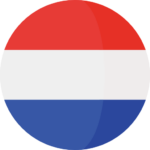 Netherlands (EUR)
Netherlands (EUR) New Zealand (NZD)
New Zealand (NZD) Norway (NOK)
Norway (NOK) Spain (EUR)
Spain (EUR) Sweden (SEK)
Sweden (SEK) UAE (AED)
UAE (AED) United Kingdom (GBP)
United Kingdom (GBP) Global Site (USD)
Global Site (USD)