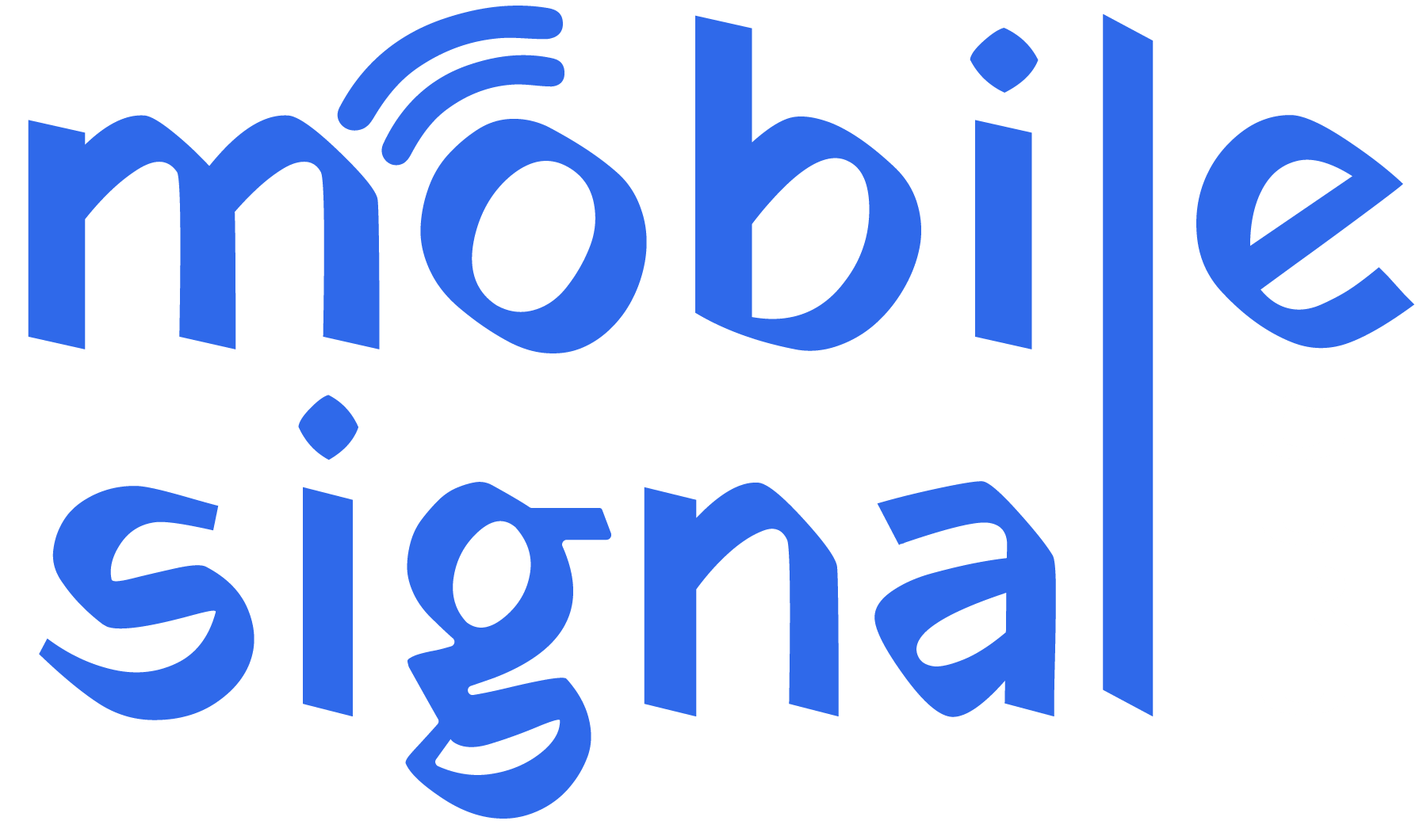Staying connected is essential in today’s world, especially in multi-story buildings where signal quality can vary. Whether you’re working, making personal calls, or streaming content, a strong mobile signal is key. However, many multi-story buildings in Australia experience weak mobile signals due to thick walls, building materials, and interference from other devices.
In this guide, we’ll explain why mobile signals are often weak in multi-story buildings, share tips to boost your signal, and explore the best solutions for a reliable connection across all floors.
Why Mobile Signal is Weak in Multi-Story Buildings
Several factors can impact mobile signal strength in multi-story buildings:
- Building Materials: Concrete, metal, and glass can block or weaken mobile signals. High-rise buildings are often constructed with these materials, which interfere with signal reception.
- Distance from Cell Towers: The further a building is from a cell tower, the weaker the signal will be. Tall buildings located in remote areas may struggle with mobile connectivity.
- Obstacles and Interference: Other buildings, trees, and even weather can obstruct the signal. Inside a multi-story building, electronic devices, walls, and floors can cause interference.
-
High Demand on Networks: Many people in the same building using mobile networks at once can reduce signal strength, especially in densely populated cities.
How to Boost Mobile Signal in Multi-Story Buildings
Boosting a mobile signal in multi-story buildings requires specific strategies and equipment. Here are some effective solutions:
1. Use a Mobile Signal Booster
A mobile signal booster is one of the most effective ways to enhance mobile signal strength. It works by capturing a weak outdoor signal, amplifying it, and broadcasting the stronger signal indoors.
How it Works:
- External Antenna: Placed outside, this antenna captures the weak mobile signal from a nearby cell tower.
- Amplifier: This device boosts the strength of the captured signal.
- Internal Antennas: These antennas are installed inside the building on different floors to broadcast the amplified signal.
Benefits:
- Signal boosters support multiple devices at once, making them ideal for offices and apartment buildings.
- They improve call quality, data speed, and reduce dropped calls.
- With a signal booster, each floor in a multi-story building can receive a strong signal.
When choosing a signal booster, look for one that is compatible with your mobile provider and supports Australian network frequencies, such as Telstra, Optus, and Vodafone. Make sure the booster is approved by the Australian Communications and Media Authority (ACMA).
2. Install a Distributed Antenna System (DAS)
A Distributed Antenna System (DAS) is a network of antennas distributed throughout the building, all connected to a central amplifier. DAS systems are more complex than standard signal boosters but offer excellent coverage in large buildings.
How it Works:
- A central amplifier receives the signal from an external source.
- Multiple antennas, located on different floors, broadcast the signal throughout the building.
Benefits:
- DAS systems provide consistent coverage across all floors and areas of the building.
- They are suitable for high-rise buildings, shopping malls, and office towers where large areas need reliable signal coverage.
While a DAS system requires professional installation and can be more expensive, it is a powerful, long-term solution for multi-story buildings with high mobile network demand.
3. Use Wi-Fi Calling for Indoor Coverage
Wi-Fi calling allows you to make calls over a Wi-Fi network instead of relying on a mobile signal. This can be very helpful in buildings where cellular reception is weak, but a strong Wi-Fi connection is available.
How it Works:
- Enable Wi-Fi calling on your mobile device.
- When you make a call, it routes through the Wi-Fi network instead of a mobile network.
Benefits:
- Wi-Fi calling is a simple, affordable solution if a strong Wi-Fi network is already available.
- It improves call quality and reduces dropped calls, especially in areas with limited mobile coverage.
Most Australian mobile providers, including Telstra, Optus, and Vodafone, support Wi-Fi calling. Check your device settings to enable this feature.
4. Install Femto Cells (Small Cell Networks)
A femto cell, also known as a small cell, is a miniature base station that connects to a broadband network. It creates a localized cell signal within your building, ideal for areas with extremely weak reception.
How it Works:
- The femto cell connects to the internet via your broadband connection.
- It broadcasts a mobile signal over a small area, typically up to a few rooms or one floor.
Benefits:
- Femto cells are suitable for single floors or smaller areas within a multi-story building.
- They provide strong connectivity in areas with little to no signal.
Most femto cells are available through specific carriers, so you may need to check with your mobile provider for availability and compatibility with your device.
5. Use Reflective Films or Signal Blocking Materials Sparingly
Window films and certain building materials can block mobile signals. If your multi-story building has metal-coated windows or reflective films, consider replacing these with signal-friendly materials. Alternatively, avoid using signal-blocking materials near areas where good reception is critical, like offices or conference rooms.
6. Position Your Mobile Devices Near Windows
If you experience weak signal in a multi-story building, moving closer to windows can help. Glass lets more signal through compared to walls, so positioning your device near a window may improve reception. For individuals needing a temporary boost in signal, this simple solution may provide better connectivity.
Tips for Choosing the Right Signal Boosting Solution
When selecting a mobile signal booster or system for a multi-story building in Australia, keep the following in mind:
- Network Compatibility: Ensure the booster supports your provider’s network frequencies. Australian mobile networks operate on different bands, like 700 MHz and 1800 MHz.
- Coverage Needs: Determine the size of the area you need to cover. For small offices or homes, a standard mobile signal booster may be sufficient. For larger buildings, a DAS system or multiple boosters may be required.
- Installation Requirements: Some systems, like DAS, require professional installation. Consider your budget and installation preferences when choosing a solution.
-
ACMA Compliance: In Australia, all signal boosters must be ACMA-approved. This ensures the booster won’t interfere with other mobile networks.
Benefits of Boosting Mobile Signal in Multi-Story Buildings
Improving mobile signal in multi-story buildings offers many benefits:
- Enhanced Call Quality: Reduced dropped calls and better audio quality make communication easier.
- Improved Data Speeds: Faster browsing, streaming, and download speeds enhance productivity and enjoyment.
- Increased Battery Life: With a strong signal, devices use less power to maintain a connection, extending battery life.
- Reliability for Work and Emergencies: A dependable signal is essential for business activities and emergency situations.
Common Questions about Boosting Mobile Signal in Multi-Story Buildings
1. Can I Install a Signal Booster Myself?
Yes, many signal boosters are designed for DIY installation. However, for larger buildings or complex setups, professional installation may be necessary.
2. Do Signal Boosters Work for All Mobile Providers?
Many boosters support multiple providers, but always check compatibility. Australian-approved boosters will usually work with popular networks like Telstra, Optus, and Vodafone.
3. Will Boosting the Signal Increase My Data Usage?
No, boosting the signal only improves connection strength. Your data usage depends on your activities, not the strength of your signal.
4. Is Wi-Fi Calling Free?
Yes, Wi-Fi calling typically uses your existing internet connection and doesn’t incur additional charges from mobile providers.
5. Can Signal Boosters Cause Interference?
When properly installed and ACMA-approved, signal boosters do not interfere with other networks.
Conclusion
Mobile connectivity is essential in today’s fast-paced world, especially in multi-story buildings where signal issues are common. Boosting mobile signals can significantly enhance connectivity, ensuring smooth communication, reliable data, and improved productivity.
Whether you choose a mobile signal booster, DAS system, Wi-Fi calling, or small cell network, understanding your building’s specific needs is key. By selecting the right solution, you’ll ensure strong, reliable mobile signal across all floors, keeping everyone connected no matter where they are in the building.
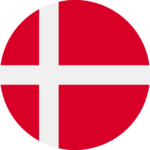 Denmark (DKK)
Denmark (DKK)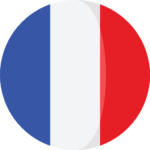 France (EUR)
France (EUR) Germany (EUR)
Germany (EUR) Ireland (EUR)
Ireland (EUR)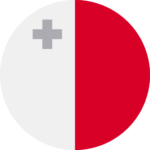 Malta (EUR)
Malta (EUR)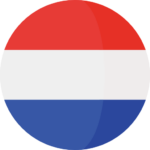 Netherlands (EUR)
Netherlands (EUR) New Zealand (NZD)
New Zealand (NZD) Norway (NOK)
Norway (NOK) Spain (EUR)
Spain (EUR) Sweden (SEK)
Sweden (SEK) UAE (AED)
UAE (AED) United Kingdom (GBP)
United Kingdom (GBP) Global Site (USD)
Global Site (USD)