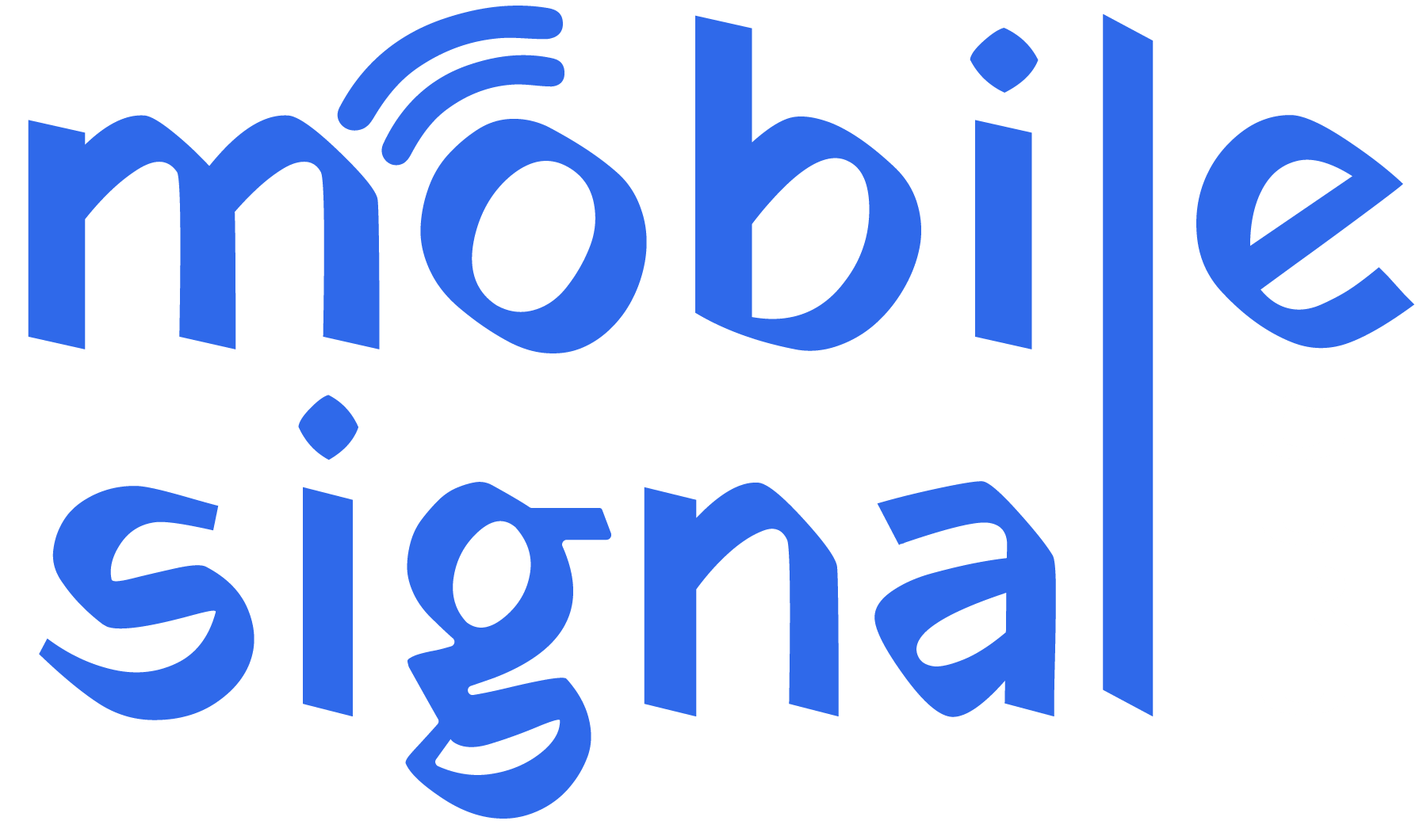Choosing the right Telstra signal booster can greatly improve your mobile coverage. Whether you’re at home, in the office, or on the move in Australia, having a strong signal is essential. Telstra signal boosters help resolve weak or inconsistent signal problems by amplifying the mobile network’s coverage in areas where reception is poor. In this guide, we’ll help you choose the best Telstra signal booster by covering the key factors you need to consider.
Understanding How a Telstra Signal Booster Works
A Telstra signal booster works by capturing weak Telstra signals through an external antenna. It then amplifies these signals using a booster and rebroadcasts them through an internal antenna. This process strengthens both incoming and outgoing mobile signals, improving voice call quality, internet speed, and reducing dropped calls.
1. Know Your Coverage Area Needs
Before choosing a Telstra signal booster, assess the size of the area that needs coverage. Boosters come with different coverage capacities:
- Small Areas (up to 300 sqm): Ideal for small homes, apartments, or offices with 6–8 users.
- Medium Areas (up to 600 sqm): Suitable for larger homes or offices with 12-15 users.
- Large Areas (over 600 sqm): Perfect for large buildings or multi-story homes where multiple users need coverage.
Choose a booster that aligns with your space to ensure optimal performance.
2. Check Your Signal Strength
Before purchasing a signal booster, it’s essential to check your current signal strength. A signal booster can’t amplify a signal that doesn’t exist. You can measure signal strength using apps that display the signal in decibel-milliwatts (dBm). Typically, a signal below -85 dBm is considered weak. Ensure you have some signal outside, as the booster will use this to amplify the connection indoors.
3. Choose the Right Telstra Bands
Telstra operates on several frequency bands in Australia. To choose the best signal booster, ensure it supports the Telstra frequencies:
- 4G LTE (Band 3: 1800 MHz and Band 28: 700 MHz): Common for data and voice over LTE.
- 5G (Band n78: 3500 MHz): Used for faster mobile internet speeds and low-latency services.
The signal booster you choose should support these bands to ensure compatibility with Telstra’s network.
4. Single-Band vs. Multi-Band Boosters
Some boosters only support a single band, while others can boost multiple bands simultaneously. If you only need to improve one type of signal (e.g., just 4G), a single-band booster may be sufficient. However, a multi-band booster can improve 4G and 5G signals simultaneously, making it a more versatile option for mixed signal needs.
5. Consider the Number of Users
How many people will be using the signal booster? Different boosters support different numbers of users. A small home booster might support 6–8 users, while larger models can handle up to 20 or more. Make sure to choose a booster that can accommodate the number of people who will rely on the improved signal.
6. External and Internal Antennas
The quality and placement of antennas play a significant role in how well the booster works. Most boosters come with:
- External antennas: Installed outside to capture the Telstra signal.
- Internal antennas: Distribute the amplified signal inside your home or office.
For better performance, ensure that the external antenna is placed in a location with the strongest signal, usually on the roof or an elevated spot. The internal antenna should be positioned centrally inside the building for the best coverage.
7. Ease of Installation
Some signal boosters are easier to install than others. Look for boosters with:
- Intelligent LCD screens: These help guide the installation process by showing signal strength and alerting you to any issues.
- Plug-and-play setups: These are ideal for those who prefer quick and simple installations, but these systems might not work for some users.
You may also want to check whether professional installation is recommended for larger or more complex systems.
8. Smart Features
Our signal boosters come with smart features designed to improve user experience and protect the device:
- Automatic gain control (AGC): Adjusts the amplification strength to avoid interference with the Telstra network.
- Dormancy mode: Saves energy when no devices are using the boosted signal.
- Overload protection: Protects the booster from power surges and other electrical issues.
These features help maintain the performance of your signal booster and prevent damage over time.
9. Telstra and MVNO Compatibility
While your focus is on improving Telstra signals, it’s important to note that Telstra also services several mobile virtual network operators (MVNOs). If you or other users are on an MVNO like Boost Mobile or ALDImobile, ensure that the booster you choose is compatible with those providers as well. This will ensure that everyone in the building benefits from improved signal strength, regardless of their carrier.
10. Warranty and Support
A good signal booster should come with a reliable warranty and customer support. Most reputable manufacturers offer a:
- 1-year manufacturer’s warranty
- 30-day money-back guarantee
- Customer support for troubleshooting and installation
These ensure that you have peace of mind and assistance if the product does not meet your expectations.
11. Legal Considerations
In Australia, signal boosters must be approved by the Australian Communications and Media Authority (ACMA). Ensure that the Telstra booster you purchase is compliant with Australian regulations to avoid penalties or performance issues.
Conclusion
Choosing the best Telstra signal booster depends on several factors, including the area of coverage, signal strength, supported frequencies, and the number of users. Ensure that the booster supports Telstra’s 4G and 5G bands, and consider smart features that will enhance its performance. Always check for warranties and ensure the product is legally approved for use in Australia. With the right Telstra signal booster, you can enjoy uninterrupted calls and faster data speeds wherever you are in Australia. If you have any questions regarding any of our products please contact our support team.
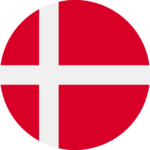 Denmark (DKK)
Denmark (DKK)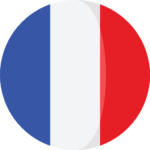 France (EUR)
France (EUR) Germany (EUR)
Germany (EUR) Ireland (EUR)
Ireland (EUR)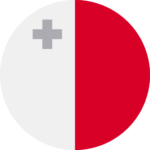 Malta (EUR)
Malta (EUR)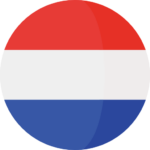 Netherlands (EUR)
Netherlands (EUR) New Zealand (NZD)
New Zealand (NZD) Norway (NOK)
Norway (NOK) Spain (EUR)
Spain (EUR) Sweden (SEK)
Sweden (SEK) UAE (AED)
UAE (AED) United Kingdom (GBP)
United Kingdom (GBP) Global Site (USD)
Global Site (USD)