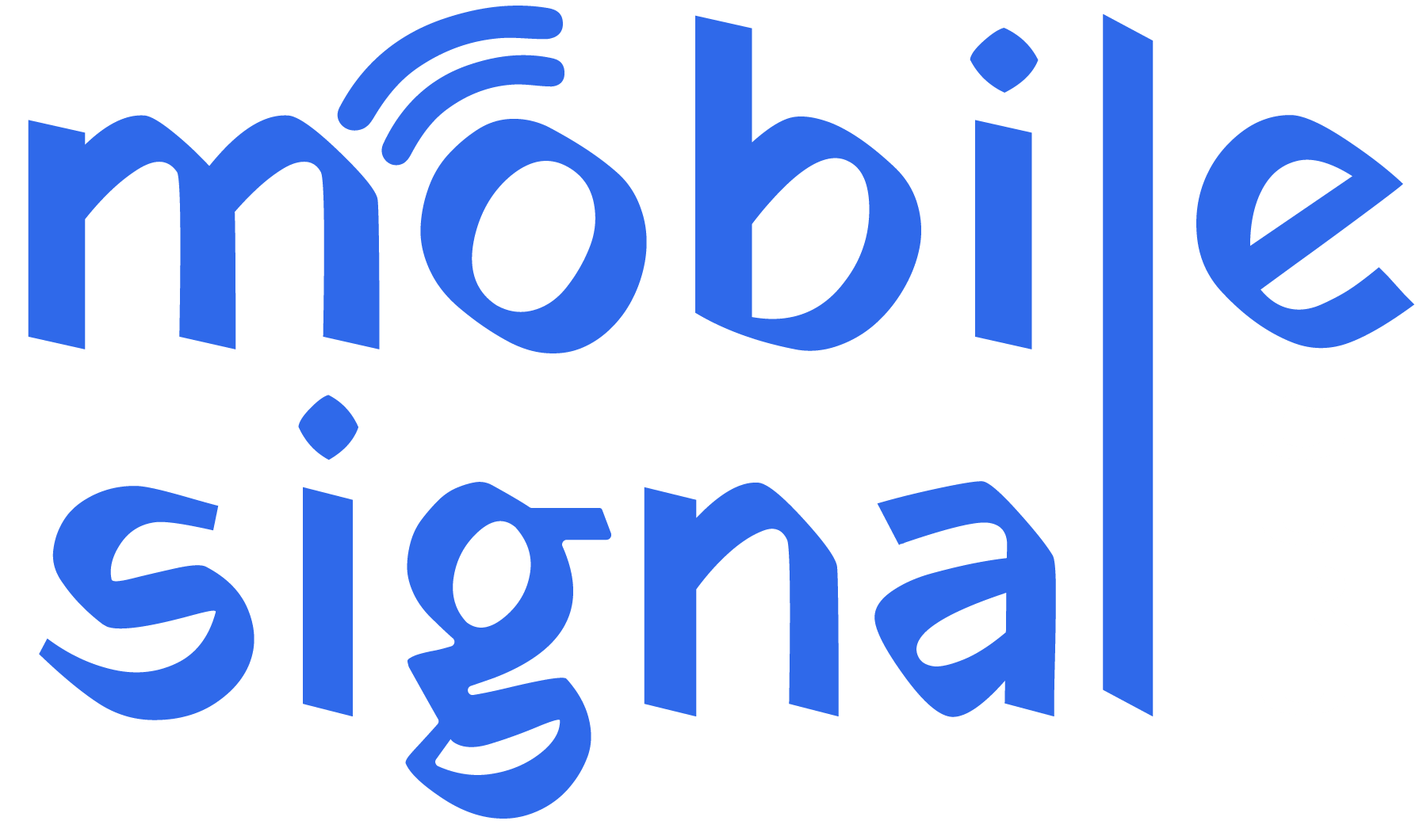If you’re dealing with weak mobile signals at home in Australia, installing a mobile signal booster can help. A signal booster amplifies weak signals, providing better call quality, faster internet, and fewer dropped calls. This guide will explain how to install a mobile signal booster in your home step-by-step.
Understand How a Mobile Signal Booster Works
A signal booster strengthens weak signals from nearby towers and broadcasts them inside your home. It consists of three parts:
- External antenna: Captures the weak signal from outside.
- Amplifier: Boosts the signal to a stronger level.
- Internal antenna: Broadcasts the boosted signal inside your home.
By amplifying weak signals, the booster helps you get better reception indoors.
Choose the Right Mobile Signal Booster
Before installing a mobile signal booster, choose the right one for your needs. In Australia, mobile networks like Telstra, Optus, and Vodafone use different frequencies. Ensure the booster you choose is compatible with your network and supports the correct frequency bands (such as 4G or 5G).
Find the Strongest Signal Location Outside
To install a mobile signal booster correctly, you need to find the strongest signal outside your home. Use your phone to check signal bars or download a signal strength app like OpenSignal. Walk around your home and test different areas, especially near windows or on higher ground.
Look for the spot where you get the strongest signal, as this is where you will install the external antenna.
Install the External Antenna
Once you find the area with the strongest signal, install the external antenna. Here’s how:
- Place the antenna on the roof or an elevated spot, facing the nearest mobile tower.
- Use a pole or mounting bracket to secure the antenna.
- Make sure the antenna is clear of any obstructions, like trees or buildings, that can block signals.
The higher the antenna, the better the reception.
Run the Coaxial Cable Inside
After mounting the external antenna, you’ll need to connect it to the amplifier inside your home. Most signal boosters come with a coaxial cable for this purpose.
- Carefully run the cable from the external antenna into your home.
- Drill a small hole near a window or door to pass the cable inside.
- Keep the cable secured and avoid sharp bends to prevent damage.
Install the Amplifier Inside
Next, install the amplifier inside your home. Place it in a central location where you need stronger signals. Avoid placing it in areas with too many walls or metal objects, as this can affect performance.
- Connect the coaxial cable from the external antenna to the amplifier.
- Ensure the amplifier is plugged into a power outlet.
Once connected, the amplifier will start boosting the mobile signal.
Install the Internal Antenna
Now, it’s time to install the internal antenna, which broadcasts the boosted signal throughout your home. Place the internal antenna in a central spot for the best coverage.
- Mount the internal antenna on a wall or ceiling, away from any electronic devices that may cause interference.
- Connect the internal antenna to the amplifier using the provided coaxial cable.
Test the Signal Booster
After installation, test the signal booster to ensure it’s working correctly.
- Check your phone’s signal bars in different rooms of your home.
- Use a signal strength app to measure the improvement in dBm (decibel-milliwatts).
If the signal is still weak, try adjusting the external antenna’s position or moving the internal antenna to a more central location.
Optimize the Setup
For the best performance, make sure your signal booster is properly set up:
- Keep the external antenna high and clear of obstacles.
- Ensure the internal antenna is centrally located.
- Avoid placing the antennas too close together, as this can cause interference (called “oscillation”).
Follow these steps, and you’ll likely see a significant improvement in mobile signal strength in your home.
Legal Considerations in Australia
In Australia, you must ensure your signal booster is legally approved. Mobile signal boosters need to comply with Australian Communications and Media Authority (ACMA) regulations. Using unauthorized boosters can cause interference with mobile networks, leading to fines.
Always buy your booster from an approved retailer like Mobile Signal Guru and check that it meets Australian standards.
Conclusion
Installing a mobile signal booster in your home in Australia is a great way to improve mobile reception. Start by choosing the right booster for your network. Then, find the strongest signal outside, install the external antenna, run the coaxial cable, and set up the amplifier and internal antenna. Test and adjust the system to maximize signal strength. Make sure your booster is ACMA-approved to avoid legal issues. With a properly installed signal booster, you’ll enjoy better call quality and faster internet, keeping you connected at all times. If you have any questions regarding any of our products please contact our support team.
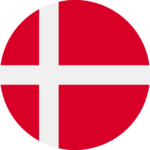 Denmark (DKK)
Denmark (DKK)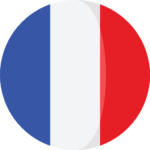 France (EUR)
France (EUR) Germany (EUR)
Germany (EUR) Ireland (EUR)
Ireland (EUR)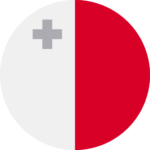 Malta (EUR)
Malta (EUR)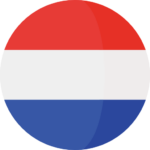 Netherlands (EUR)
Netherlands (EUR) New Zealand (NZD)
New Zealand (NZD) Norway (NOK)
Norway (NOK) Spain (EUR)
Spain (EUR) Sweden (SEK)
Sweden (SEK) UAE (AED)
UAE (AED) United Kingdom (GBP)
United Kingdom (GBP) Global Site (USD)
Global Site (USD)